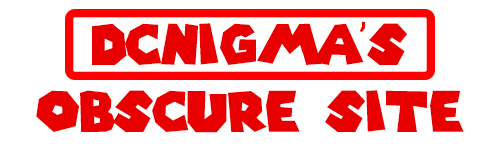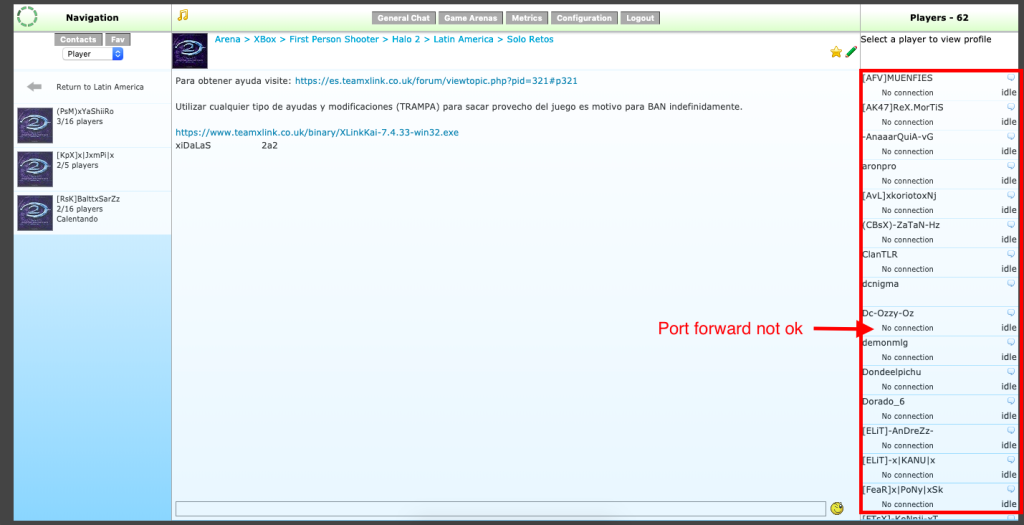Getting most of my consoles back online.

Today I finished the install of Xlink Kai on Raspberry Pi.
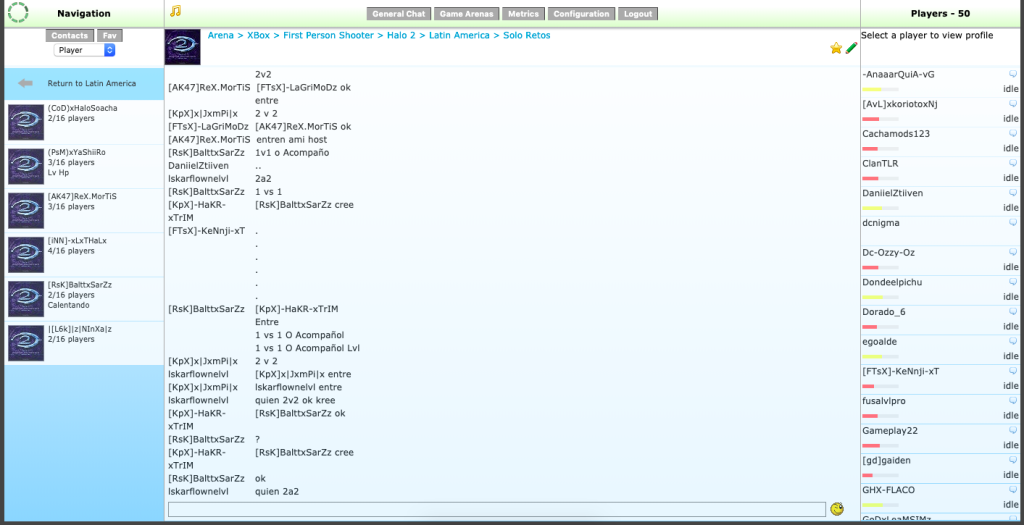
There were a few things that made the install not that easy.
First of my user name was not ready did’t use the account that much so the email address was not correct.
Apparently it was linkt to my first email address that i own around 1998 till 2003 forgot that I got that
After sorting that out with CrunchBite I could start on this project.
I installed it on my last available Raspberry a first gen. (Raspberry pi 1 B)
So I Downloaded the newest and greatest version.
From the Xlink website.
Or ssh in to your Pi and use curl to download direct to the Pi
curl https://cdn.teamxlink.co.uk/binary/kaiEngine-7.4.33-rev767.headless.ARM.tar.gz --output kaiEngine-7.4.33-rev767.headless.ARM.tar.gz
Then extract it:
tar -zxvf kaiEngine-7.4.33-rev767.headless.ARM.tar.gz
x kaiEngine-7.4.33/
x kaiEngine-7.4.33/runforever.sh
x kaiEngine-7.4.33/kaiengine_arm
x kaiEngine-7.4.33/README
Then a sudo ./kaiengine_arm to test it:
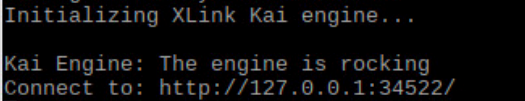
Open a browser and load the ip of your pi + port (http://192.168.1.xxx:34522/)
Then check > Metrics
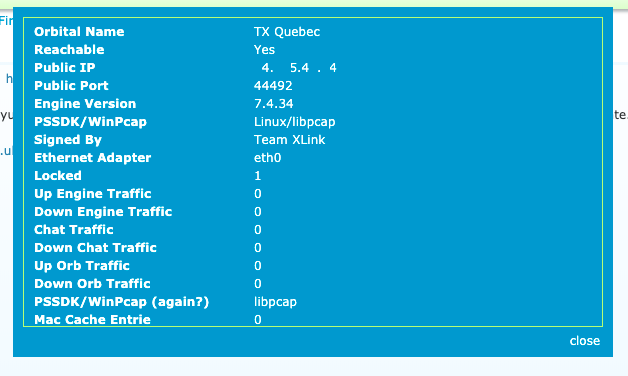
Remember de Public port (44492) you will need it later.
If everything is working like it should you can make it auto boot edit
sudo nano /etc/rc.local
and added sudo screen -DmS kaiengine /home/pi/launchkai.sh above the exit line
After this your almost ready, because there needs to be some port forwarding (for me I did and have upnp on) :
When you join a room and nobody got a connection, this is mostly because the port that is need is not open.
the UI is on port 34522 but we don’t need this outside our house.
I did enabled Pat because I have 1 public ip and more xbox’s
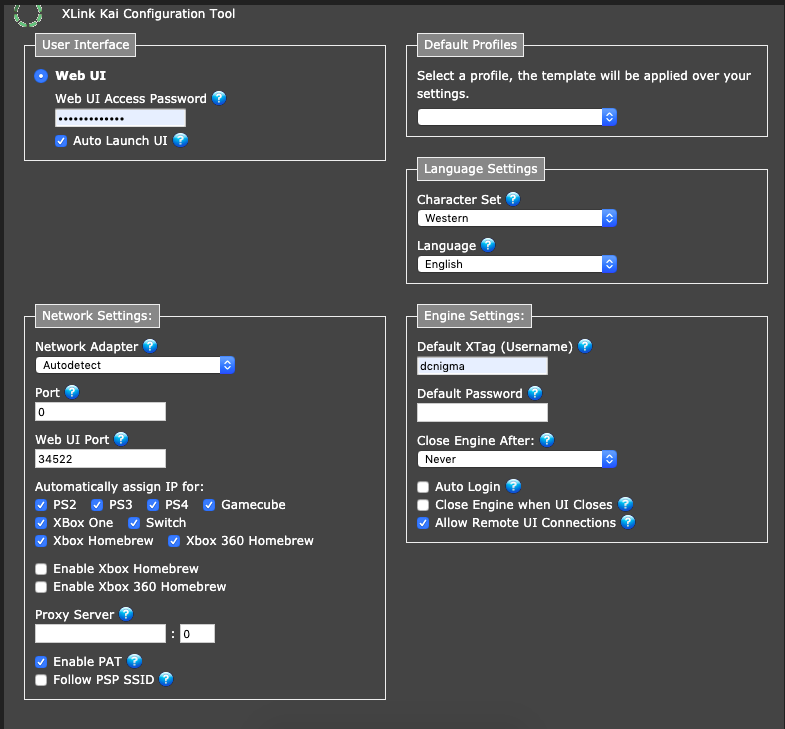
but the public port in my case is 44492 (Remember Metrics) so after changing this in my router:

I get everybody connected and see also ping status.
So after that, boot up Halo 2.

And after selecting System Link a got a lot of games to join:
No lets get my ass kick by some PRO halo players

Outcome: Dcnigma 1 other player 20 

Xlink Kai works perfect and is nice add-on for my xbox’s need to test other consoles later.
 Also i found a little bug:
Also i found a little bug:
if your password is contains a = symbol this will break auto login.
When you save your password in the config it will cut your password.
There is a DISCORD INVITE
https://discord.gg/mj44JWy
Now all my Raspberry Pi’s have a purpose.
- Oric Atmos 1 (RetroPie 4.4 (Raspberry Pi Zero first Gen))
- Xlink Kai (Raspbian stretch lite (Raspberry pi 1 B))
- GameBoy Pi (RetroPie 4.4 (Raspberry pi 2 B+))
- DreamPi (DreamPi 1.7 (Raspberry pi 2 B+))
- Nes PI (RetroPie 4.4 (Raspberry pi 3 B+))
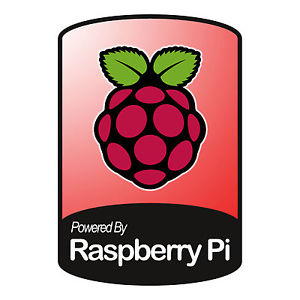
It’s time that the Raspberry Pi Foundation release a new pi
I probably would get Kai running along DreamPi
but thats something I will test later.
Back to some Halo 2