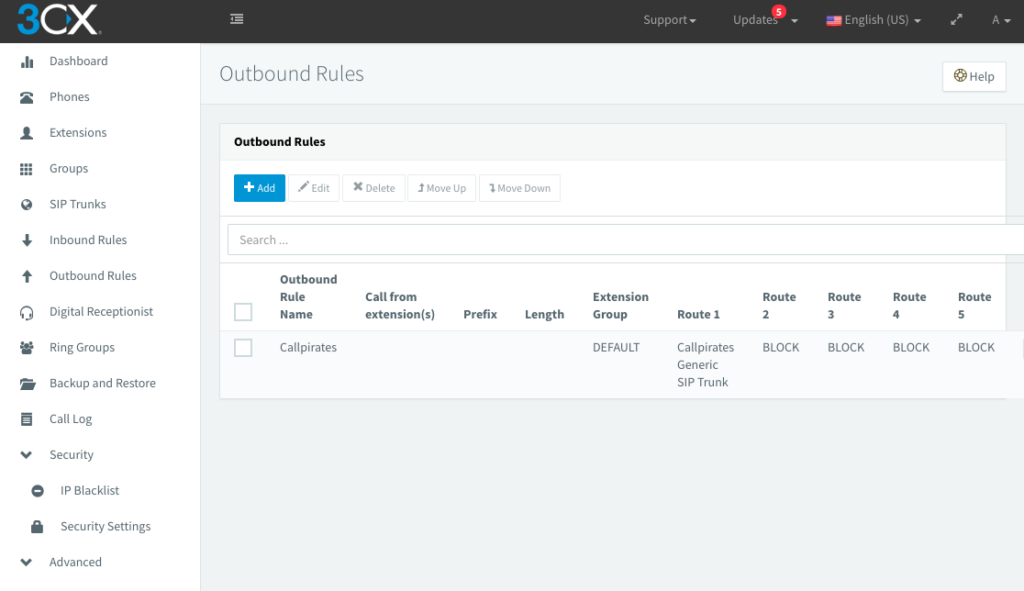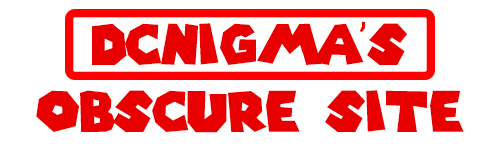Setting up a Home PBX phone netwerk (3CX)
BUY a Raspberry Pi and install Raspberry Pi Imager
Then flash your sd card with Debian with Raspberry 32bit
we install the 3CX Phone System (IP PBX) on a Raspberry Pi using
one command:
wget https://downloads-global.3cx.com/downloads/misc/d10pi.zip; sudo bash d10pi.zip
follow the installation and choose webbrowser
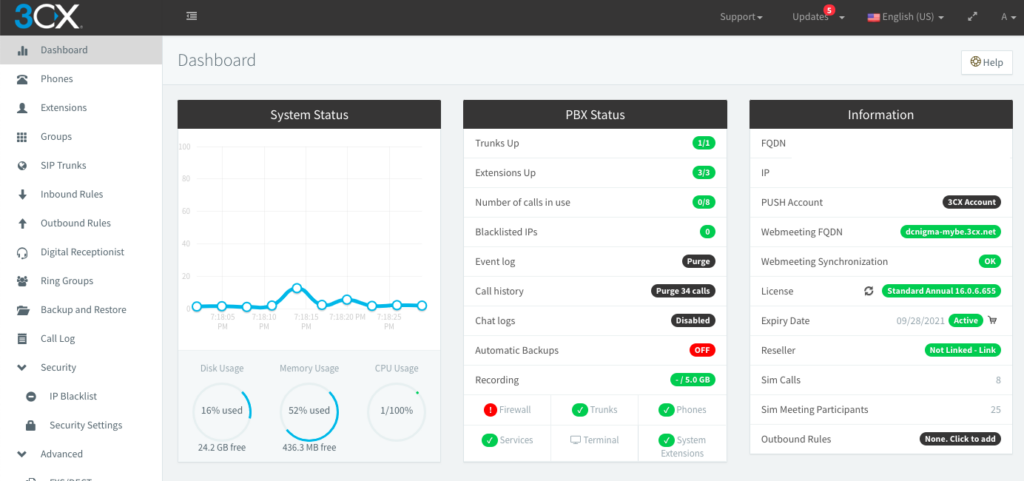
Create Extensions
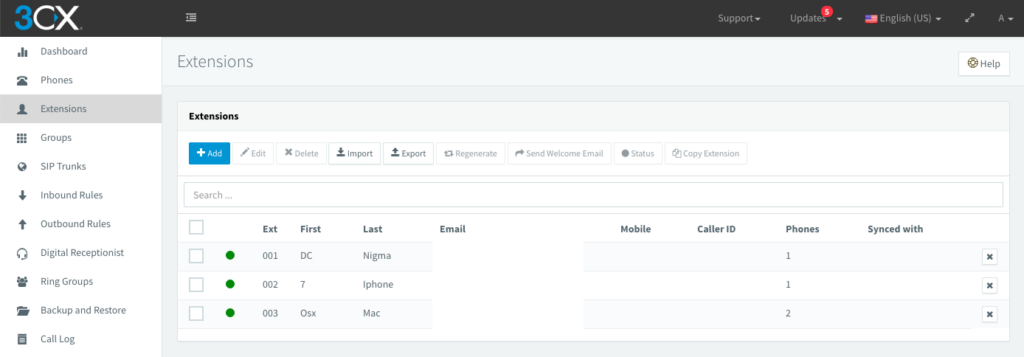
Download 3CX communicator for your phone/tablet and scan QR code
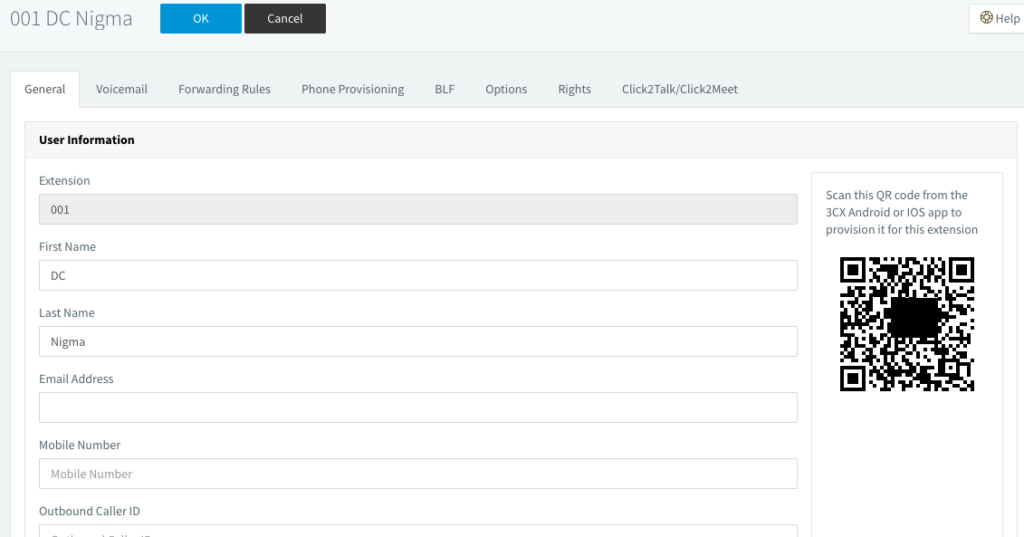
This is the easies way to make your home phone network work instantly.
How to use the 3CXPhone app for OSX
Download the app and install it, change in the preferences the Local SIP port to your 3CX server.
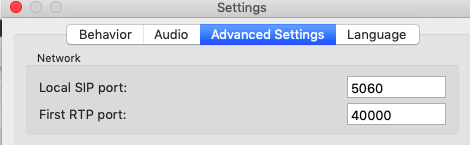
Check your port:
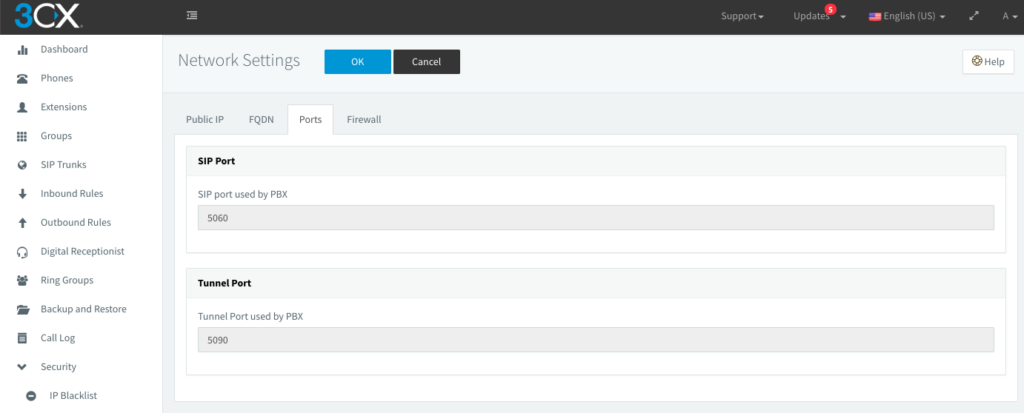
You need to create a extension first before you can configure a phone
Add a phone:
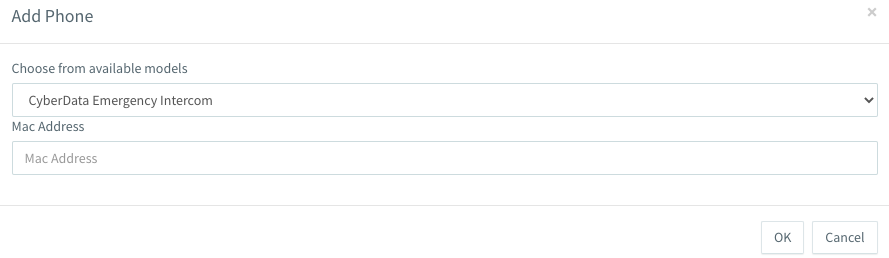
I just used the first phone in the pull down menu and added my mac’s Mac Address
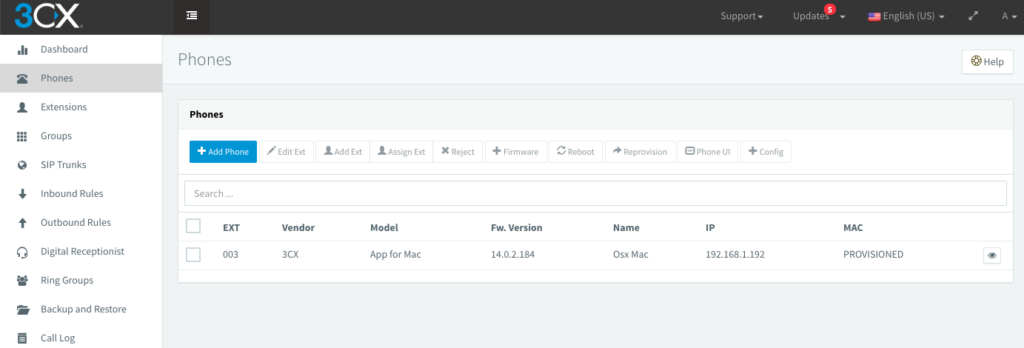
Restart 3CXPhone and your connected
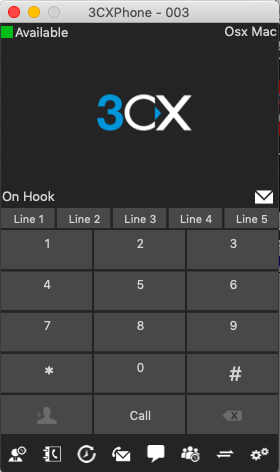
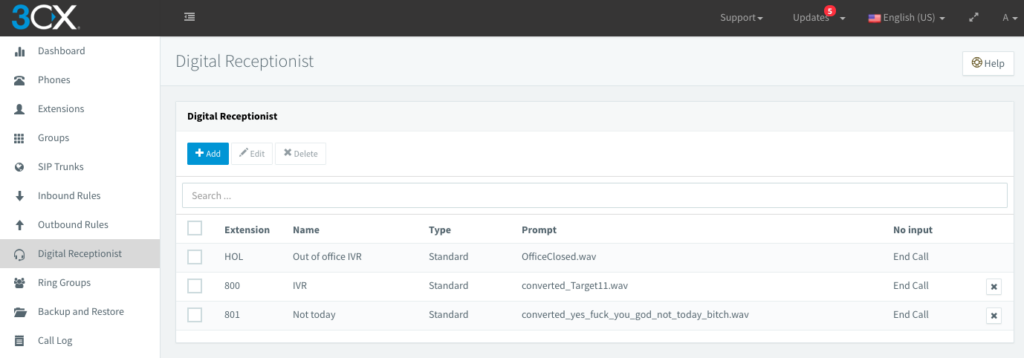
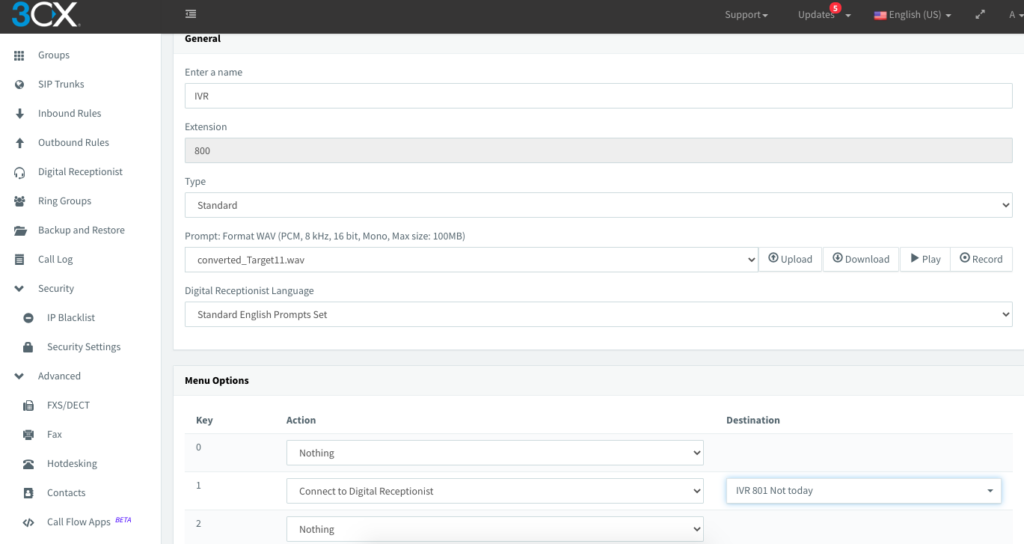
Its easy to make a IVR upload some custom wav files to give direction.
Idea: Fun IVR game. Find the right numbers to dial and progress in the IVR.
Setting up a SiP Trunk for outbound calling.
I use callpirates
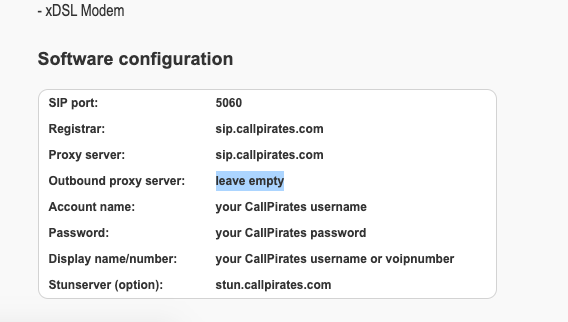
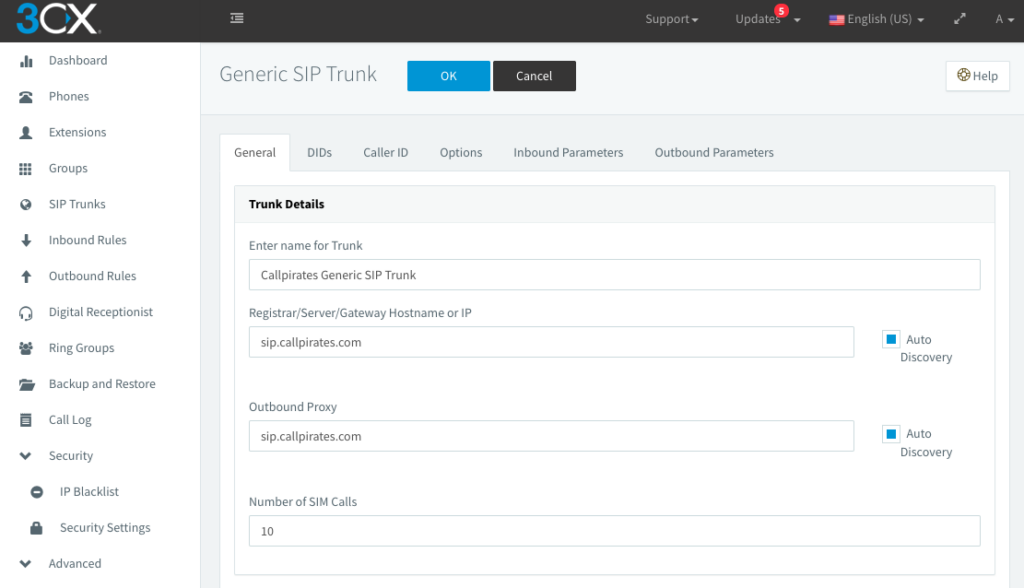
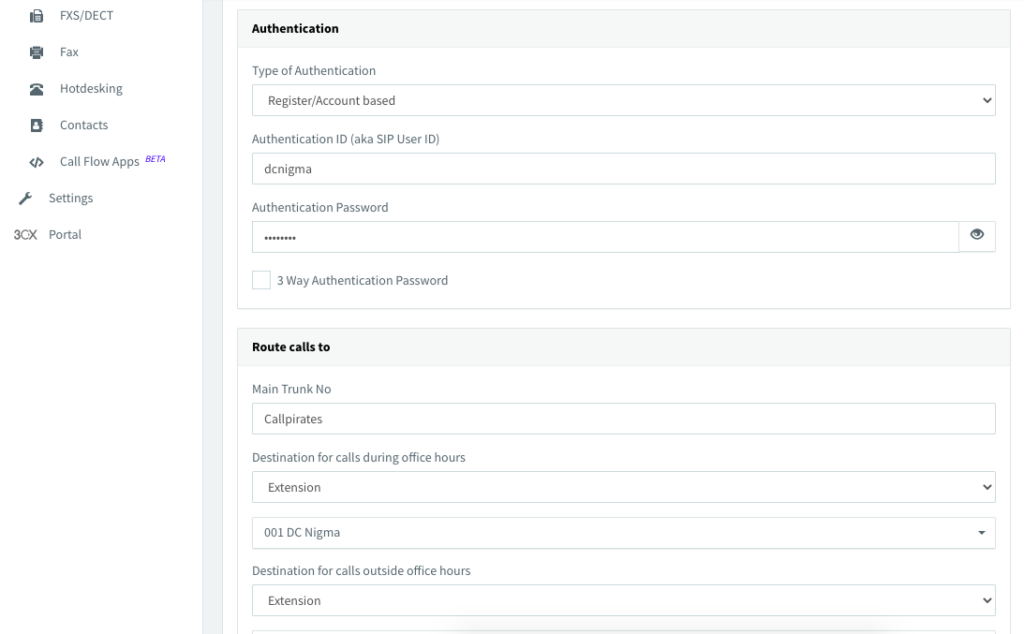
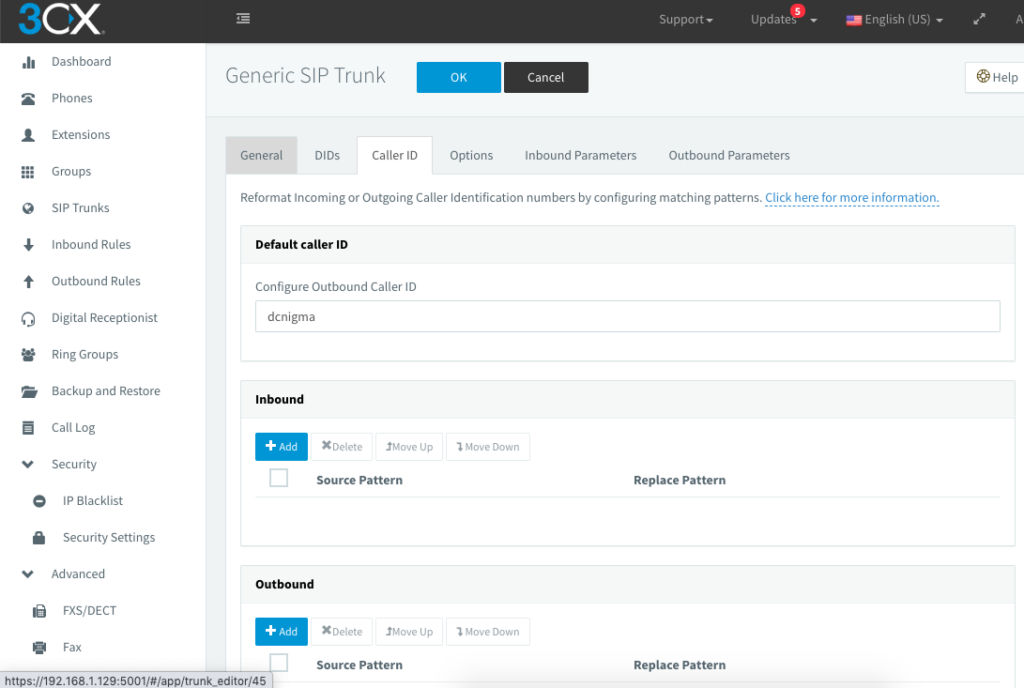
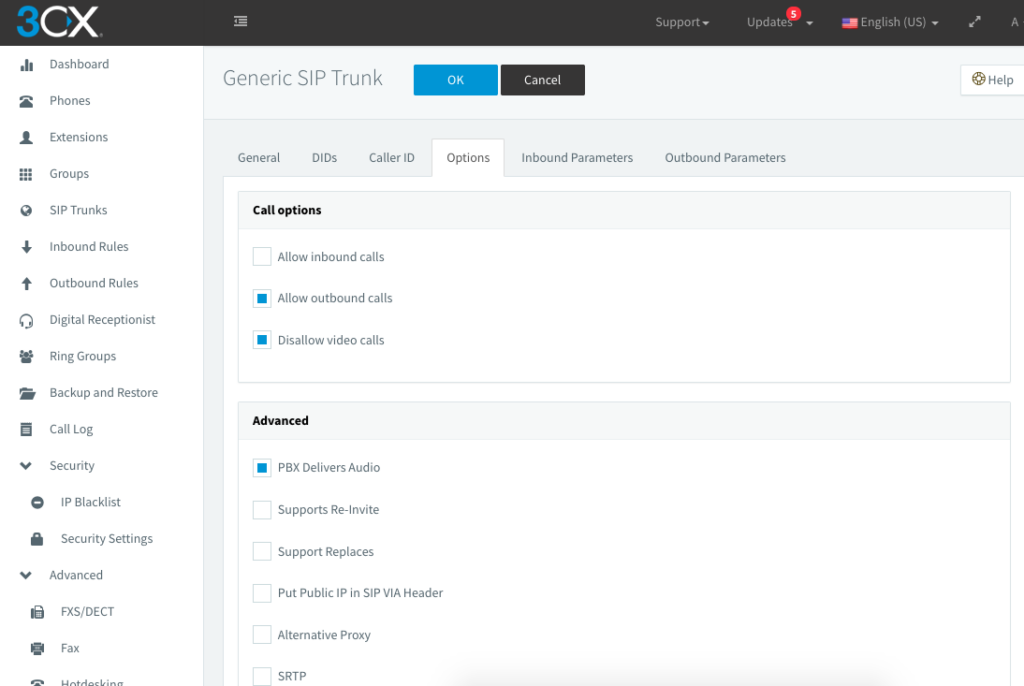
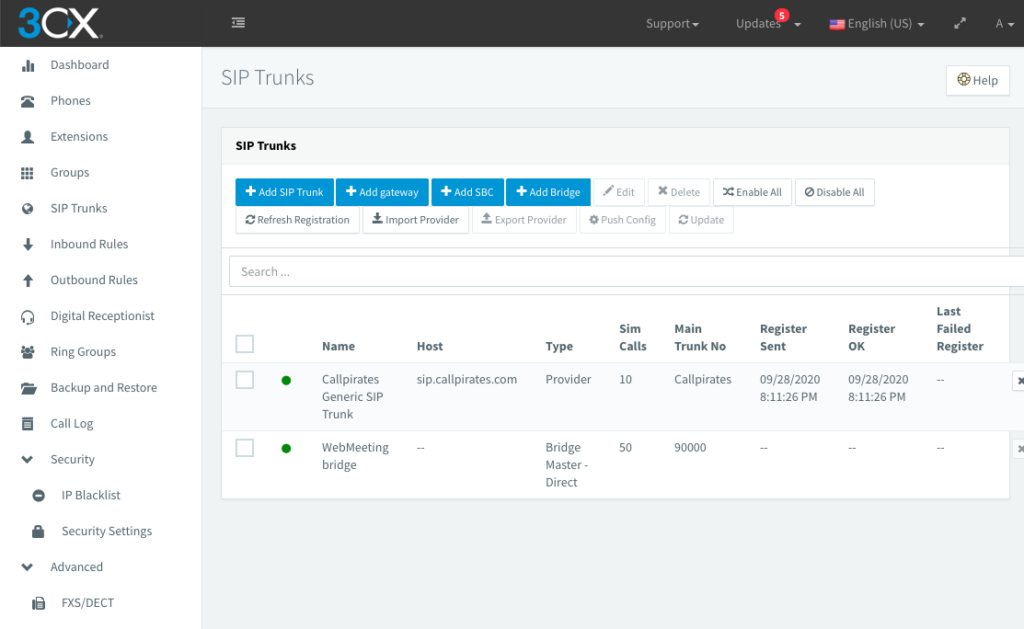
Make The Outbound Rules: