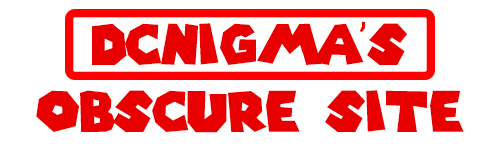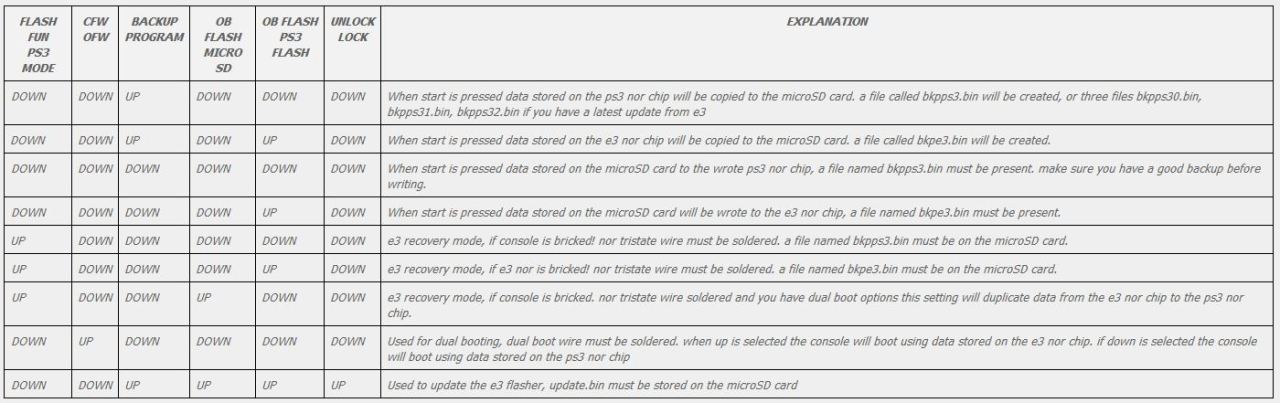Ps3 Mod by Ipod :-D
My first ps3 that i modded i used my ipod touch to unlock it.
it was fairly easy to do below you can find a guide to setup the exploit.


What you will need:
An iPod Touch 1g running 3.1.2 with blackra1n
Vmware Player
Ubuntu 10.04
Openiboot
PS3freedom for ipod touch PL3
PS3freedom for iPhone 2g/3g PL3
Winscp
iFunbox
OpenSSH (Installed from Cydia on your iPod touch)Alright, so I start here assuming you have the above.
Please note that 3.1.2 iPods with redsn0w may or may not work.Install ubuntu on your vmware player and start it.
First we will install OpeniBoot, get it from the link.
First, make a folder in your home directory named openiboot, move the files from the download above into the openiboot folder.Now, open a terminal (under applications, accessories) and type “cd ~/openiboot” without the quotes. Next, type “sudo su” (for the rest of this section, do not type the commands with the quotes around them). Enter your password that you use to sign in to linux (don’t be afraid if you don’t see yourself typing anything, its a security feature).Now then, we get to installing openiboot. Plug your iPod touch in with recovery mode (shows up as connect to itunes on your iPod). In VMware, go to the VM tab, go to removable devices, and look for anything saying apple device or iPod. On that, click “Connect (Disconnect from Host)”.Now, in terminal type “./loadibec openiboot.img3”. You should see openiboot come up on your iPod Touch. On your iPod Touch, click the top left button once, so you highlight Console. Now, click your home button. On linux, in terminal, type “./oibc” quickly after doing that last step. You should see the text on your iPod come up in the linux terminal. When you see “Welcome to OpeniBoot” type “install” into the terminal.
You should it start to install, so wait a few minutes until it is completed. Congratulations, you have installed OpeniBoot and finished the first part of the tutorial!
Now then, to get the exploit installed installed ( Don’t need ubuntu from now on)
Take the 2 files from the .gz(extract using 7zip) you downloaded (android.img.gz, zimage) and put them in a place you will remember. Next, open up iFunbox(in windows) and navigate to root file system/private/ and copy those 2 files into the var folder (root file system/private/var).
Make sure that the 2 files are exactly the same size as the files on your computer, as this is an annoying part to screw up on. Now that that is done, open up winscp. But before you can do anything with that, go to your iPod Touch and find your IP address (Press the blue arrow in Wifi Settings).
Now, copy the IP address into the winscp “host name” box. Then put the name “root” as username, and the password “alpine” as the password. Now, before connecting, change the file protocol to scp. Then, press login. It should take a moment, then display your iPod Touch directories on the right side of the screen.
Navigate to private/var and check that all 2 files are there. Now, right click each file, select properties, and change the permissions to 777 (make sure the first 3 rows of boxes are selected).
Turn your iPod Touch off, and then on, and OpeniBoot should come up. Select Android, and it should boot.
The actual exploit.
Switch of ps3 and then switch it off and on at the back.
Have the iPod connected to the PS3 with no other USB devices.
Click on Android on your ipod
When you see the Loading Firmware line, hit your power+eject
Press power then eject quickly.
Should boot up with the 2 new icons

Beta tester for a PS3 tool
Back in the hay days of the ps3 RealPsDev Contacted me to test his new ps3 tool.
Its a all in one tool for ps3 in a nice GUI.
He contacted me because i have been checking different build versions of eboot.bin files.
Results of scetool:

I shared a lot of info on forums like psx-scene.com ps3hax.com and i got his attention.
On twitter he asked me to beta test the final version of his tool.
I never beta tested a program my self and found it a great honor to do.
Over twitter i told him my results and he updated the bugs afterwards.
This was a great experions and found it very cool.
Below is the release info on psx-scene.com where you can download the tool your self.
Source: psx-scene.com
In a turn of events, PsDev has released his final edition of PS3Tools GUI Edition, v3.3.
He has also stated he plans on releasing the source code to his project at a later time, so others may continue the work he started. He has told me the reason he wishes to stop work on this project, is so that he can move on to develop other projects. Below you will find all 12 releases, all of which were released here at PSX-Scene first. Thanks PsDev!
It has been fun making this program, it has gone threw 12 awesome updates. I’m sad to stop working on it, but I’m happy to see what you guys can continue to make it into. I will release the source code, but not today, not in this thread. lets leave that for another time and focus on this release. This is also the most stable version, all features have been tested not only by me but other people too, (Dcnigma, Industerialcode) and all features work properly.
CHANGES:
- scetool v0.28 added
- New keys added to keyset
- New script for EBOOT resigning
- New file system layout
- Removed do it button
- Now everytime you select a option from one of the drop down menu it does that option right away
- Removed SELF tool
- Cleaner
- Every option has its individual message box completion of operation
There is a new way that the file system works. There is a individual folder for all the tools (PUP Tools, scetool, Core_os Tool ect) And when you want to use the tool just place the file in the correct folder and use the GUI. This system is cleaner and allows me to not use as much code.
there is a script in the scetool folder called fix. This script is what can be edited to your standards for the EBOOT resigning. I did this so if you want to sign for 3.41 ect or change compression or anything just edit the script and run the GUI no need for new update, much more efficient
@echo off
FOR /F "tokens=1,2 delims= " %%A IN ('scetool.exe -i EBOOT.BIN') DO (
if [%%A]==[ContentID] set CID=%%B
)
scetool.exe --decrypt EBOOT.BIN EBOOT.ELF
rename EBOOT.BIN ORIGINAL_EBOOT.BIN > NUL
pause
scetool.exe --sce-type=SELF --compress-data=FALSE --skip-sections=TRUE --key-revision=0A --self-auth-id=1010000001000003 --self-add-shdrs=TRUE --self-vendor-id=01000002 --self-type=NPDRM --self-fw-version=0003005500000000 --np-license-type=FREE --np-content-id=%CID% --np-app-type=EXEC --np-real-fname=EBOOT.BIN --encrypt EBOOT.ELF EBOOT.BIN
pause
del /Q EBOOT.ELF > NUL
scetool -i EBOOT.BIN
pause
There is no more “Do It” button, since I change the way the files are modified I thought I will just make every option a button it self, si when you click the option you like from the drop down menu it will do the operation
Flashed my first ps3 using a E3 flasher
Angry Birds on ps3 slim papercraft
PS3L1GHT ps3dev first try
Here is a screenshot of my first and last ps3 program i build.
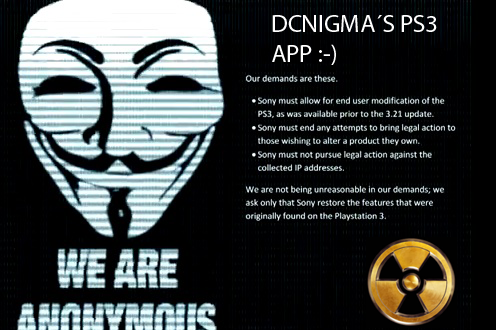
To test my build setup for ps3 development i build a sample program.
it was a simple application that shows a png on the screen.
So i changed the png file and tried building the program and it worked
My own homebrew for my ps3 shame i don’t know C or any low level program languages….
Good thing is that i understand it a bit so i can play a bit