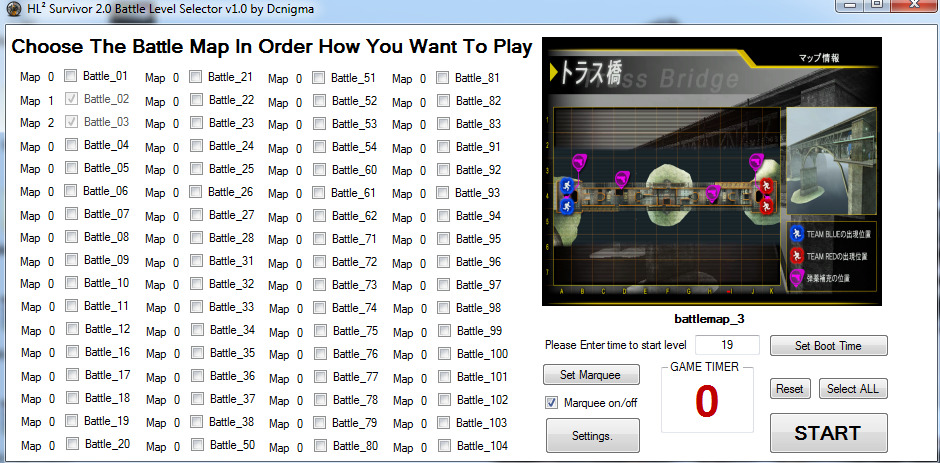After this log I connect the power to my line inducer when i connect it before it’s started dreampi crashes because it cant find the modem.
Quake 3 is my goto test game. To check if my DreamPi works…
4×4 Evolution Nothing!
The game will connect without any modifications.
Alien Front Online*
Automatic with DreamPi. Currently it will not work with any other connection methods. Note: This game requires you to configure a standard length phone number (e.g. 111-1111) or it won’t even attempt to connect.
ChuChu Rocket!*
Automatic with DreamPi. For other connection methods, set your DNS server to 46.101.91.123 using your Dreamcast web browser or in your Netopia/PC-DC configuration. Maximum Pool Automatic with DreamPi. For other connection methods, set your DNS to 46.101.91.123 using your Dreamcast web browser or in your Netopia/PC-DC configuration.To play online with all the tables and modes unlocked, download the save file from the Downloads section using your Dreamcast web browser.
Monaco Grand Prix Online
Automatic with DreamPi**. For other connection methods, set your DNS server to 46.101.91.123 using your Dreamcast web browser or in your Netopia/PC-DC configuration.**You must create an account before logging in. NBA / NFL / NCAA 2K Series* Automatic with DreamPi (1.7 required for these games). For real dial-up connections, set your DNS server to 46.101.91.123 using your Dreamcast web browser.
The Next Tetris: Online Edition*
Automatic with DreamPi**. For other connection methods, set your DNS server to 46.101.91.123 using your Dreamcast web browser or in your Netopia/PC-DC configuration.**You must create an account before logging in. When creating an account, use “pass” as the password.
Ooga Booga*
Automatic with DreamPi**. For other connection methods, set your DNS server to 46.101.91.123 using your Dreamcast web browser or in your Netopia/PC-DC configuration.**When creating an account, you will be assigned a random username (Player_).
PBA Tour Bowling 2001*
Automatic with DreamPi**. For other connection methods, set your DNS server to 46.101.91.123 using your Dreamcast web browser or in your Netopia/PC-DC configuration.**You must create an account before logging in. When creating an account, use “pass” as the password.
Phantasy Star Online
NTSC-U/J v2: Download the Sylverant PSO Patcher, burn it to a blank CD-R using ImgBurn, insert it into your Dreamcast, and swap it with the Phantasy Star Online disc when prompted.All other versions: Automatic with DreamPi.
For other connection methods, set your DNS to 46.101.91.123 in your Dreamcast web browser or in your Netopia/PC-DC configuration. POD SpeedZone Automatic with DreamPi**. For other connection methods, set your DNS server to 46.101.91.123 using the Dreamcast web browser or in your Netopia/PC-DC configuration.**You must create an account before logging in.
Planet Ring*
Automatic with DreamPi. For other connection methods, set your DNS to 46.101.91.123 using your Dreamcast web browser or in your Netopia/PC-DC configuration. If you’re using real dial-up, you may require the Sylverant Planet Ring Patcher
Quake III Arena US Version:
Automatic with DreamPi. For other connection methods, set your DNS in the game to 46.101.91.123. If you’re unable to see the master server list, you can manually connect to a server by selecting “More” and inputting the IP address of the server. You can find the list of servers here.
PAL Version: Automatic with DreamPi. For other connection methods, set your DNS to 46.101.91.123 using your Dreamcast web browser or in your Netopia/PC-DC configuration. Once connected, select any username from the list and input anything for the password
Sega Swirl
This game is played via e-mail so you must set up an email account from within a Dreamcast web browser.
Most modern e-mail providers are not supported so workarounds are needed.
Starlancer*
Automatic with DreamPi. For other connection methods, set your DNS server to 46.101.91.123 using your Dreamcast web browser or in your Netopia/PC-DC configuration.
Toy Racer
Broadband Adapter: When connecting, the game will ask you for an IP address and TCP port number. Input 209.42.147.174 for the IP and 2048 for the TCP port number.
Modem: Automatic with DreamPi. Set your DNS server to 46.101.91.123 using your Dreamcast web browser or in your Netopia/PC-DC configuration. Once connected, select any username from the list and input anything for the password.
World Series Baseball 2K2*
Automatic with DreamPi**. For all other connection methods, set your DNS to 46.101.91.123 using your Dreamcast web browser or in your Netopia/PC-DC configuration.**When creating an account, you will be assigned a random username (Player_).
Worms World Party* Automatic with DreamPi. For other connection methods, set your DNS to 46.101.91.123 using your Dreamcast web browser or in your Netopia/PC-DC configuration.
[/spoiler]

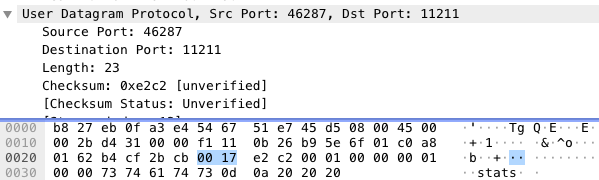
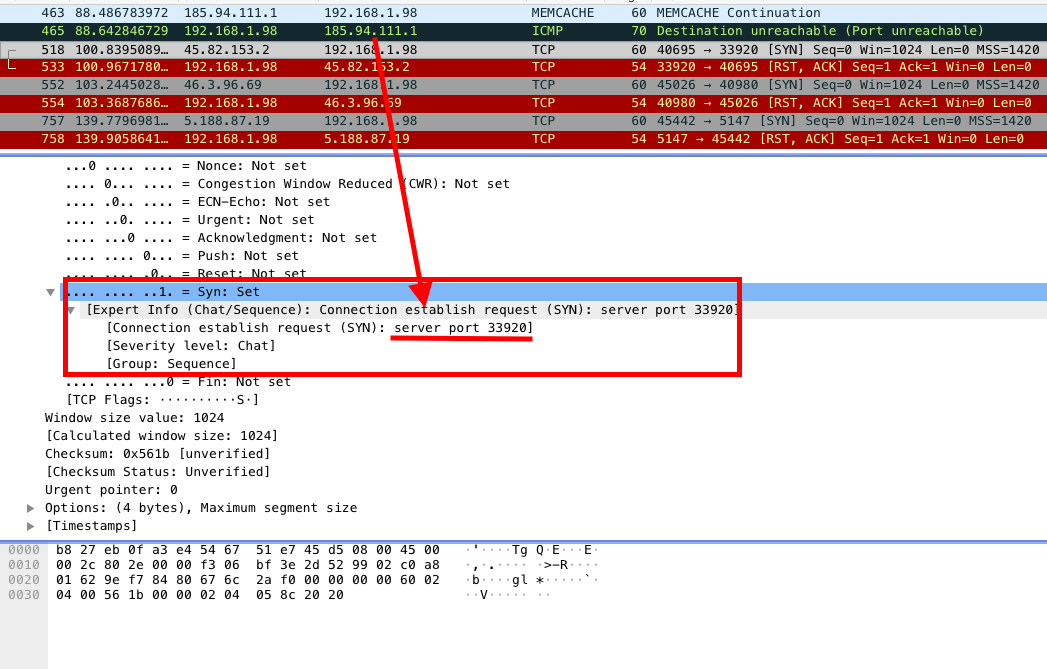
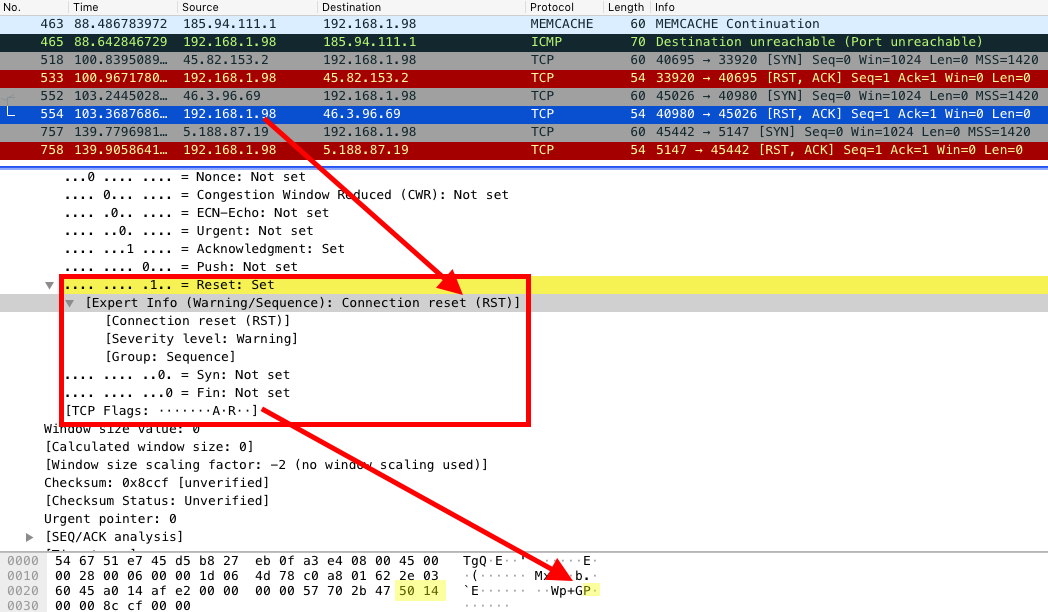
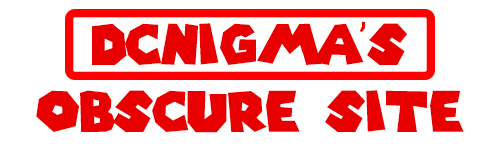

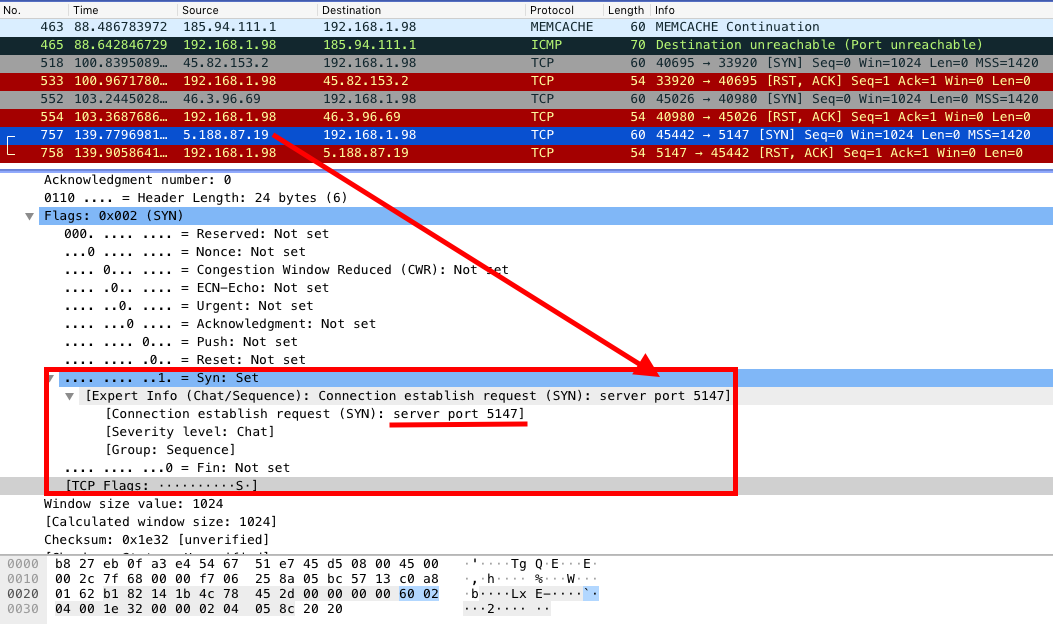
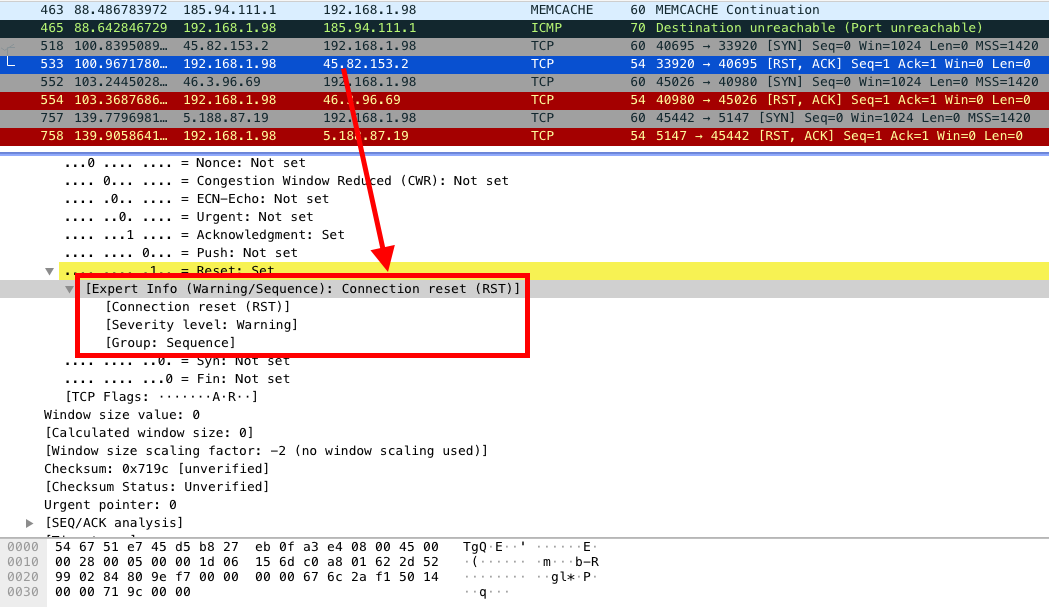

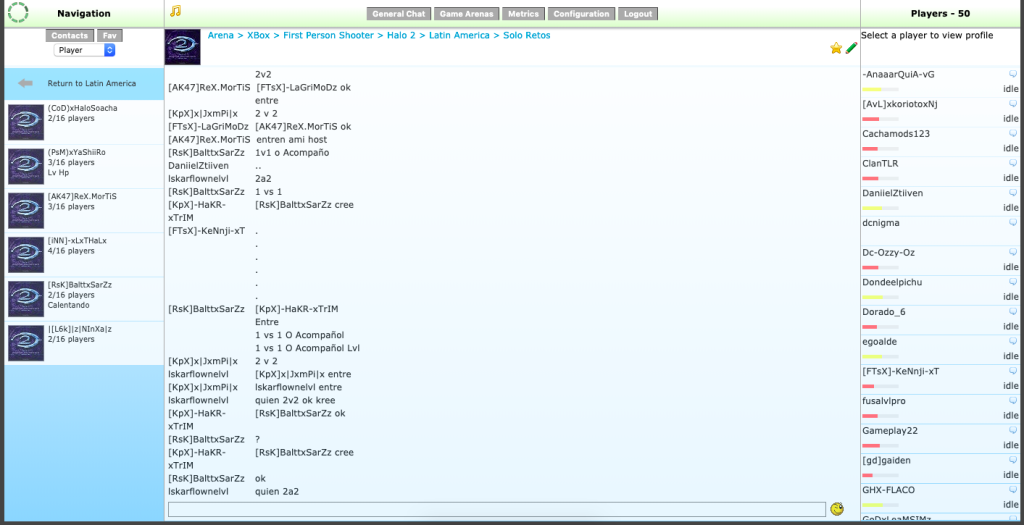

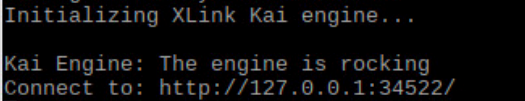
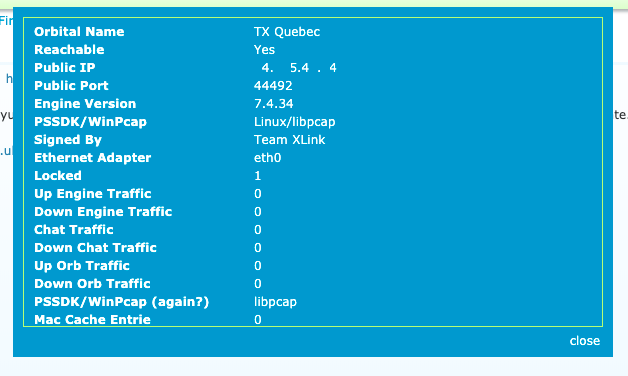
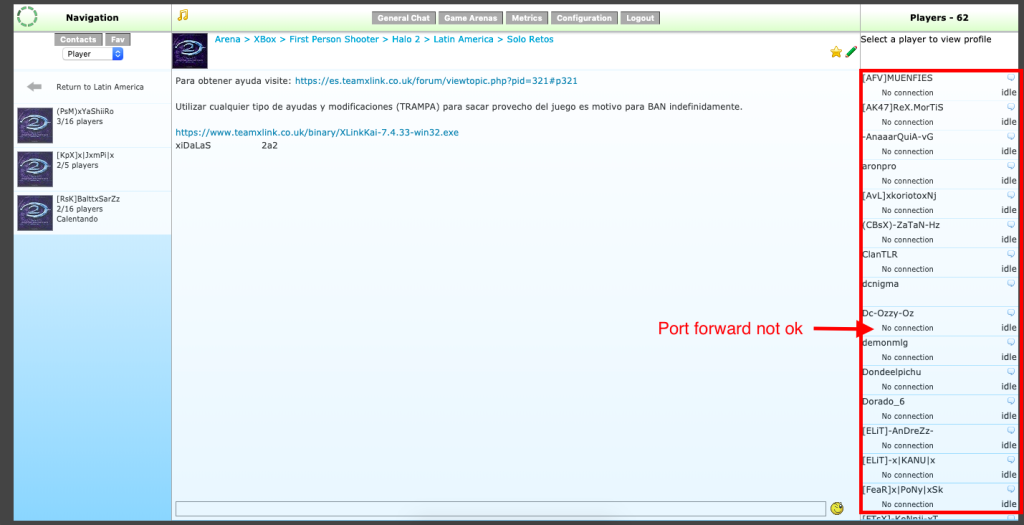
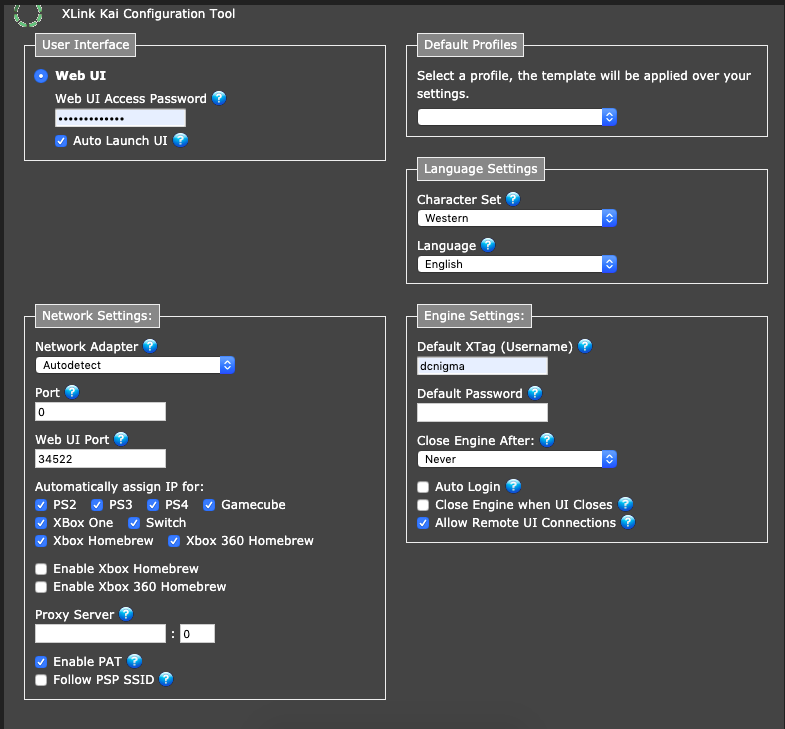









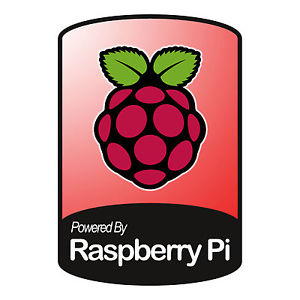































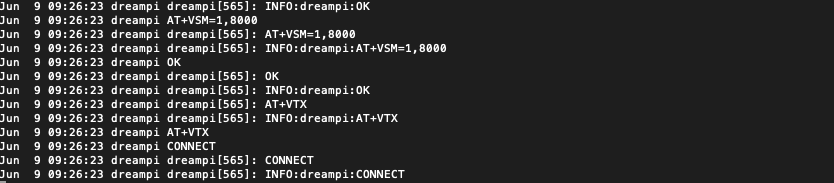
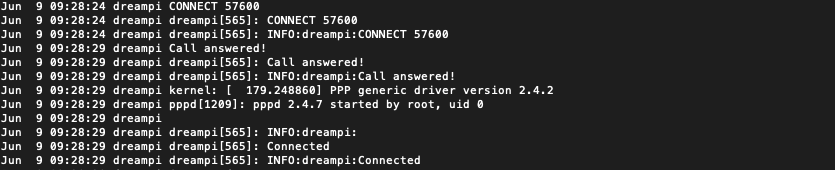
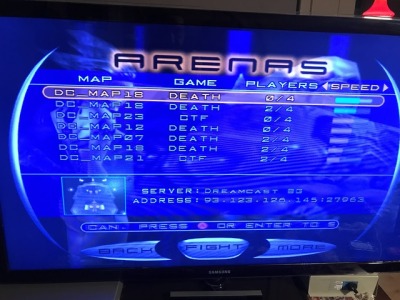
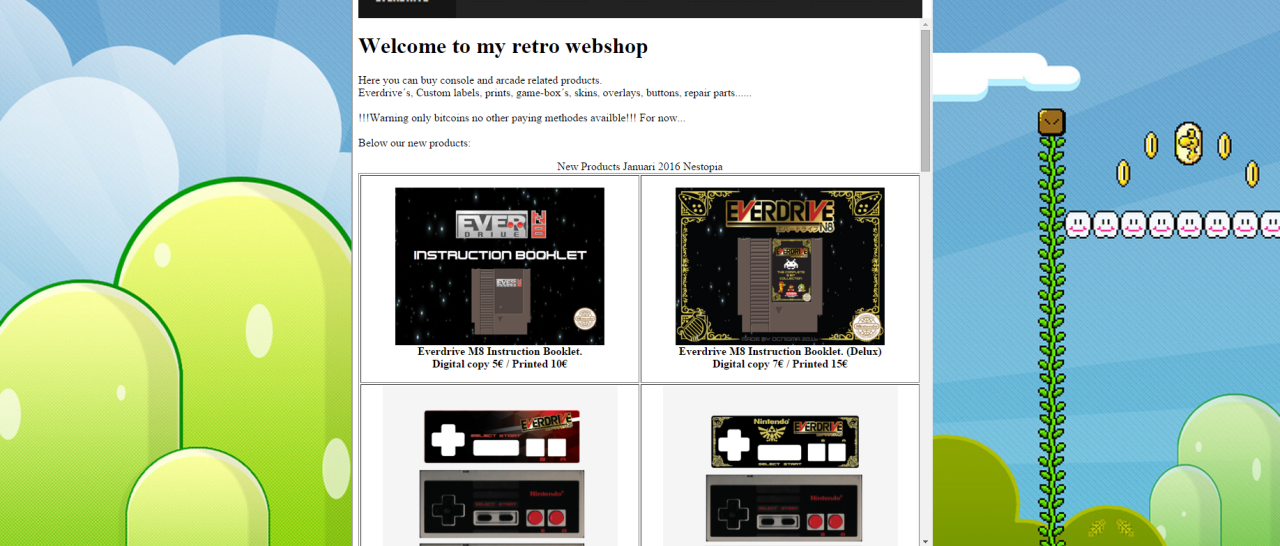
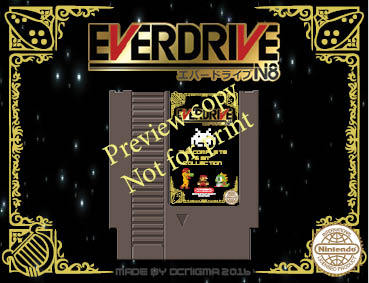
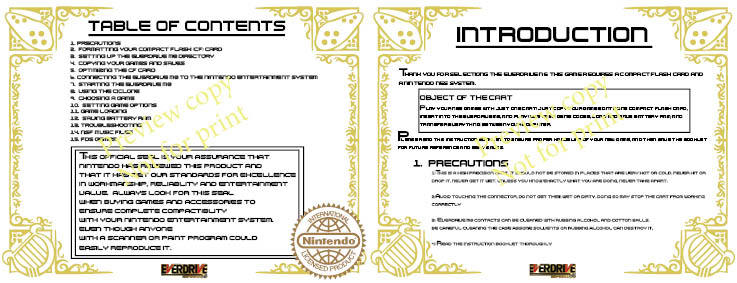
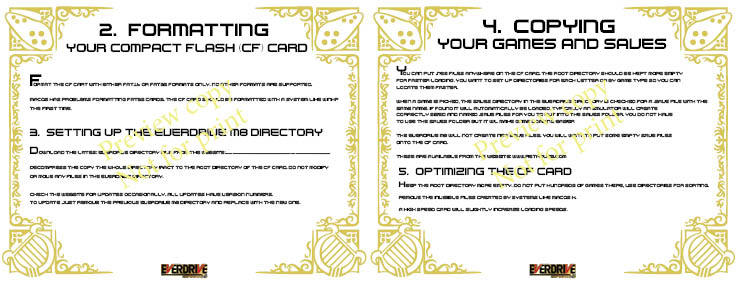
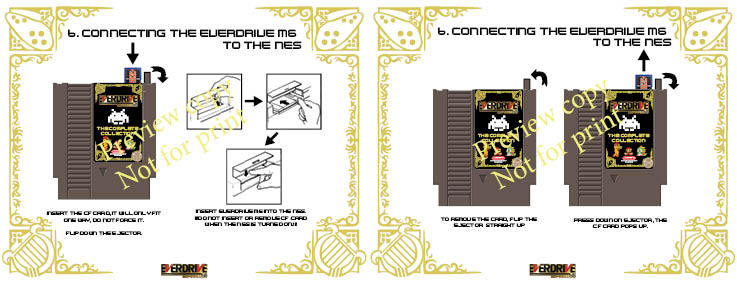
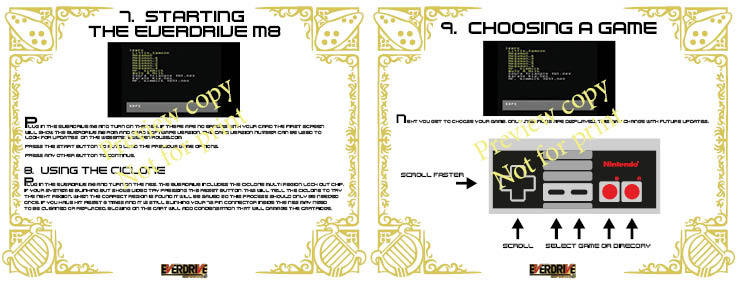
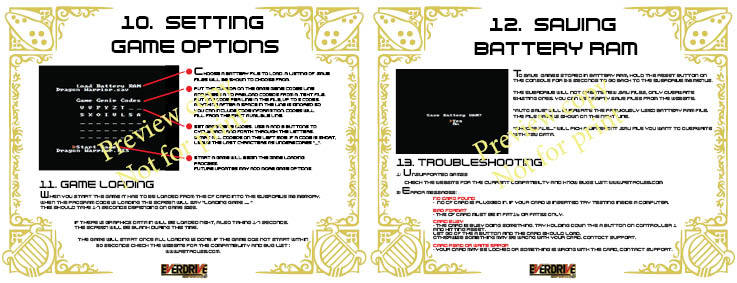
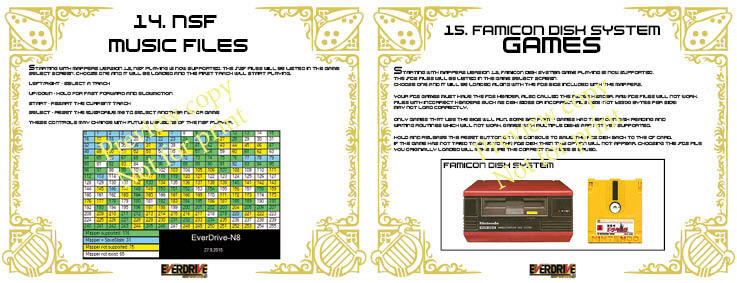

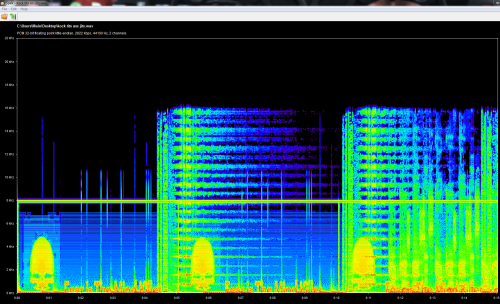
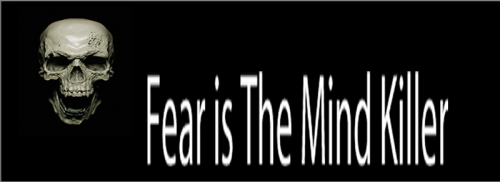
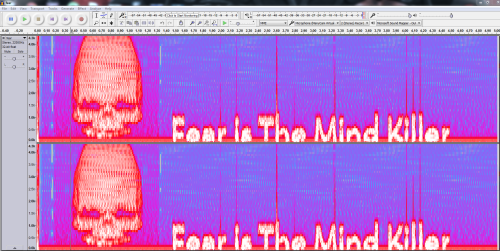
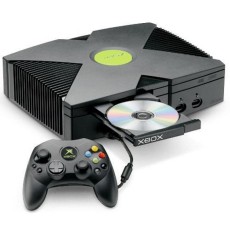
![[IMG]](https://41.media.tumblr.com/d88ec0370af5b6bc468cd2d145d4995d/tumblr_nq8kwfcPqb1qleor2o1_540.jpg)

 Of-course i made a backup using the Hospitality mode
Of-course i made a backup using the Hospitality mode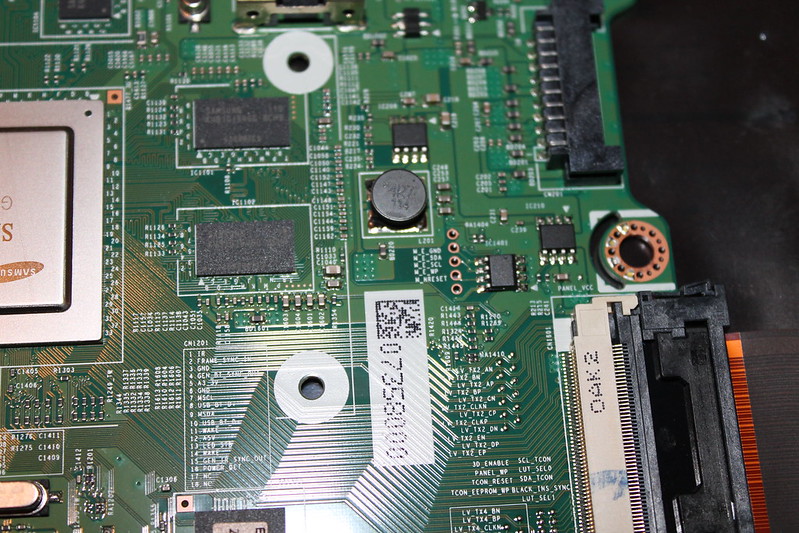
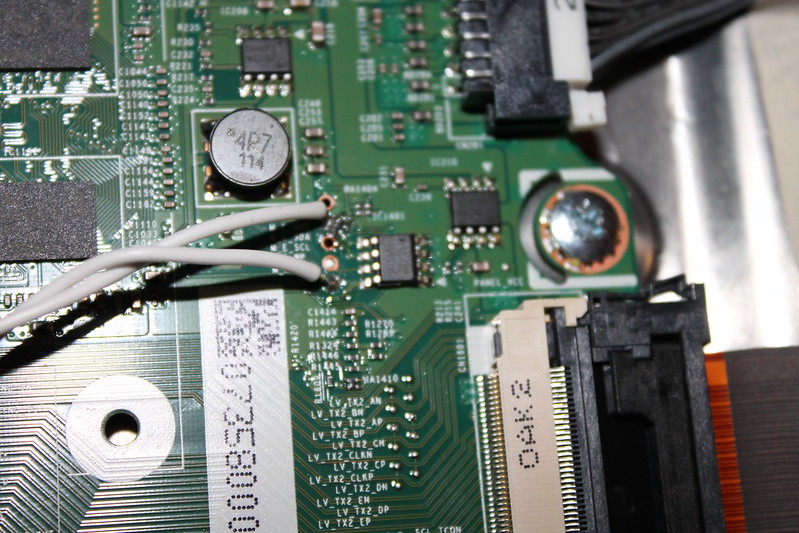
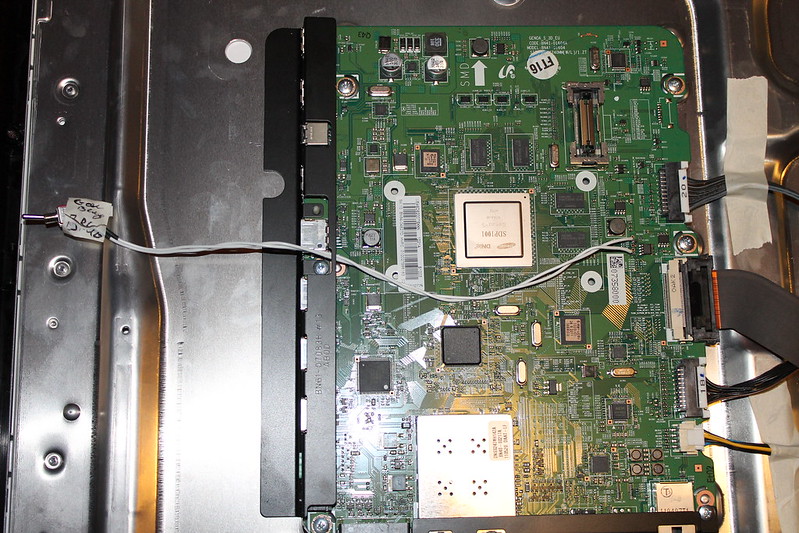



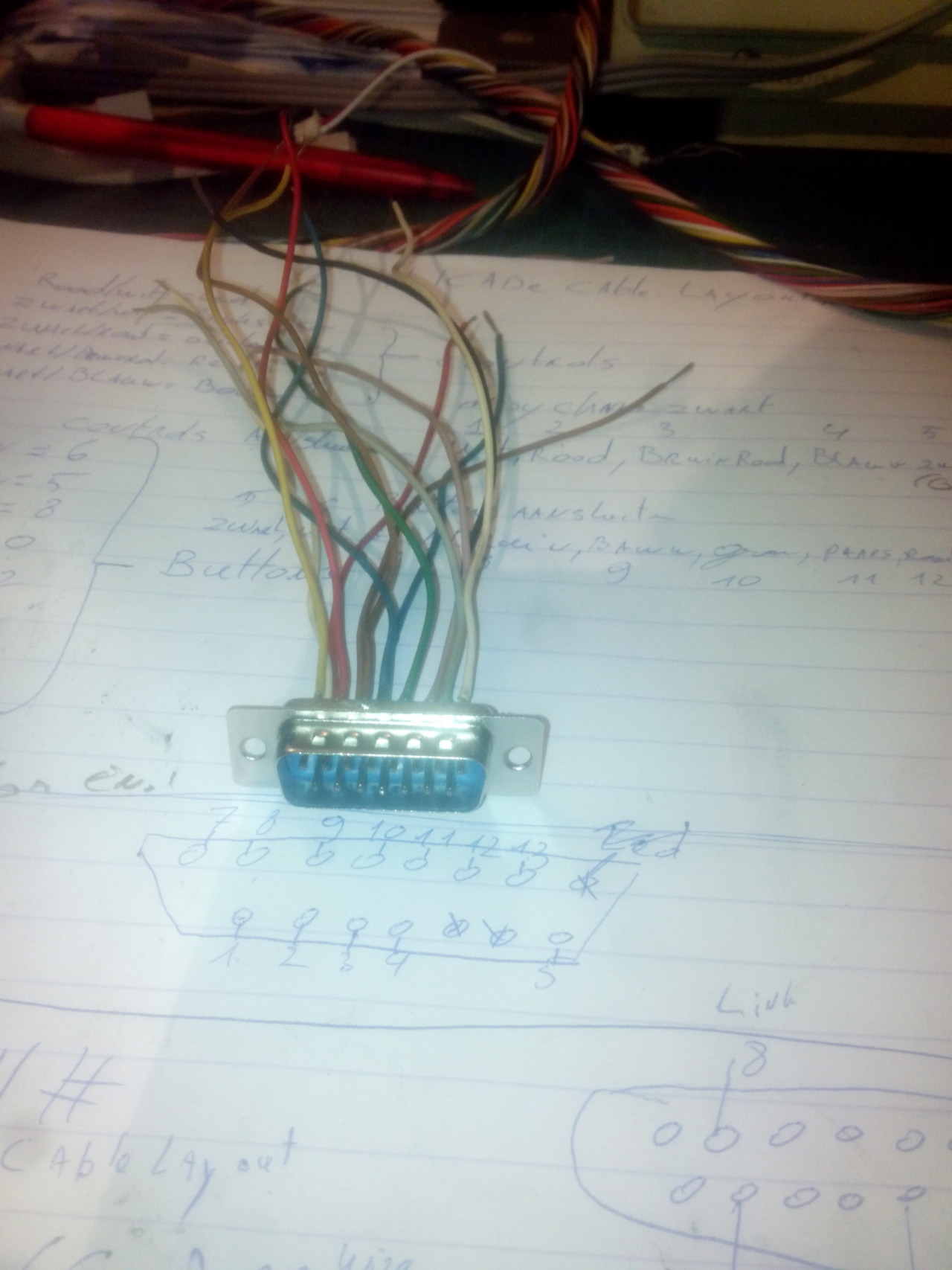
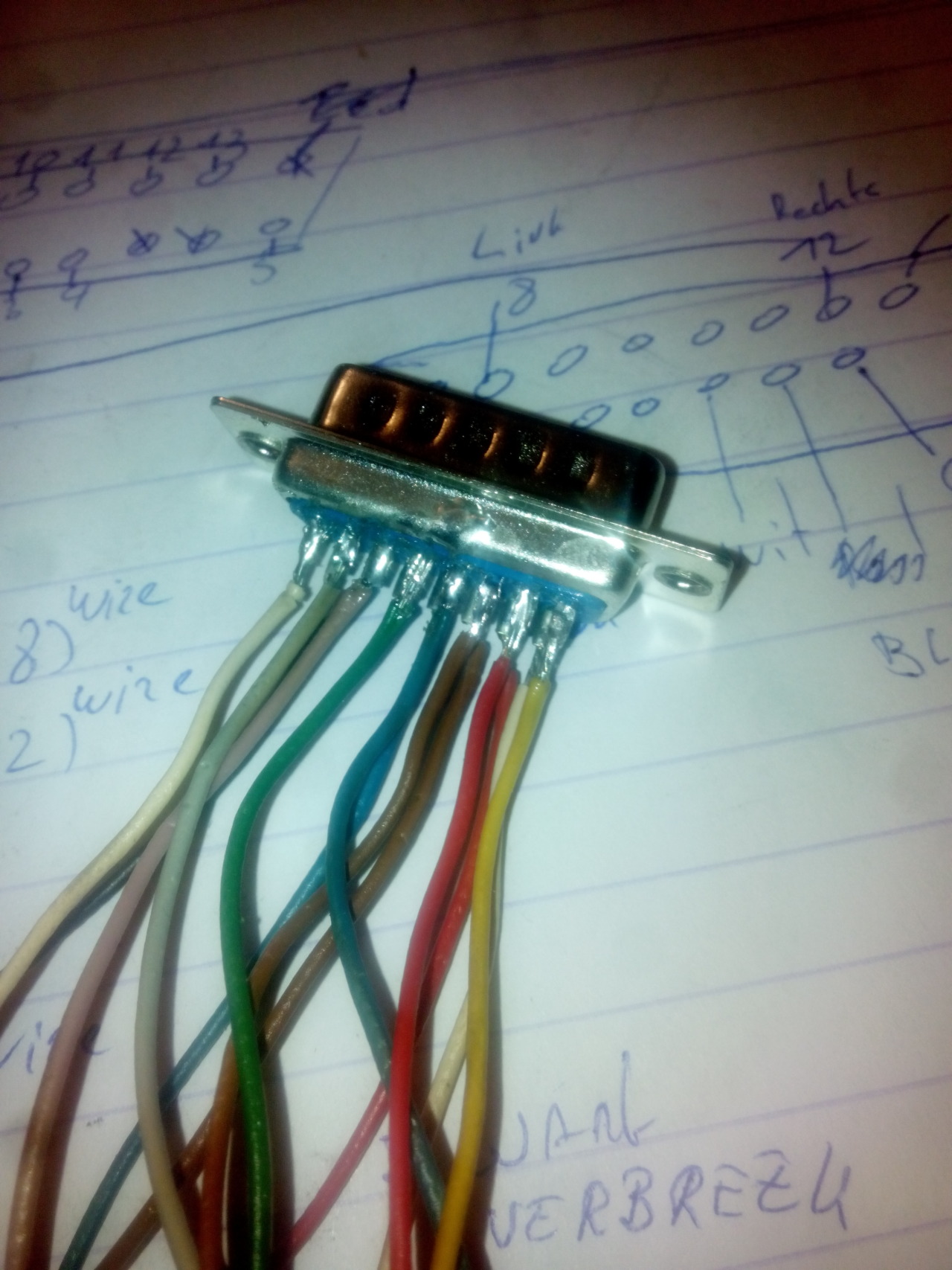

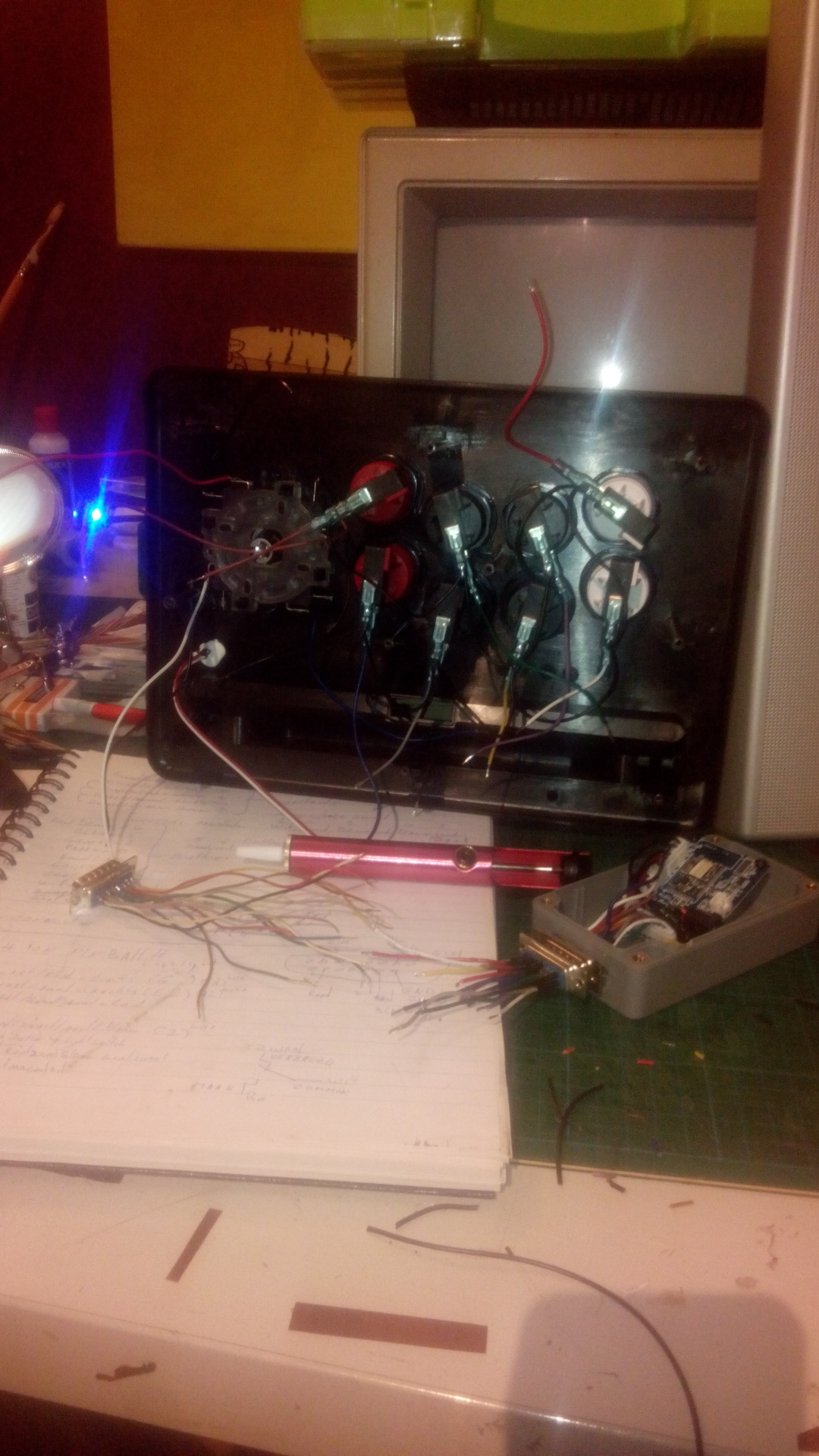
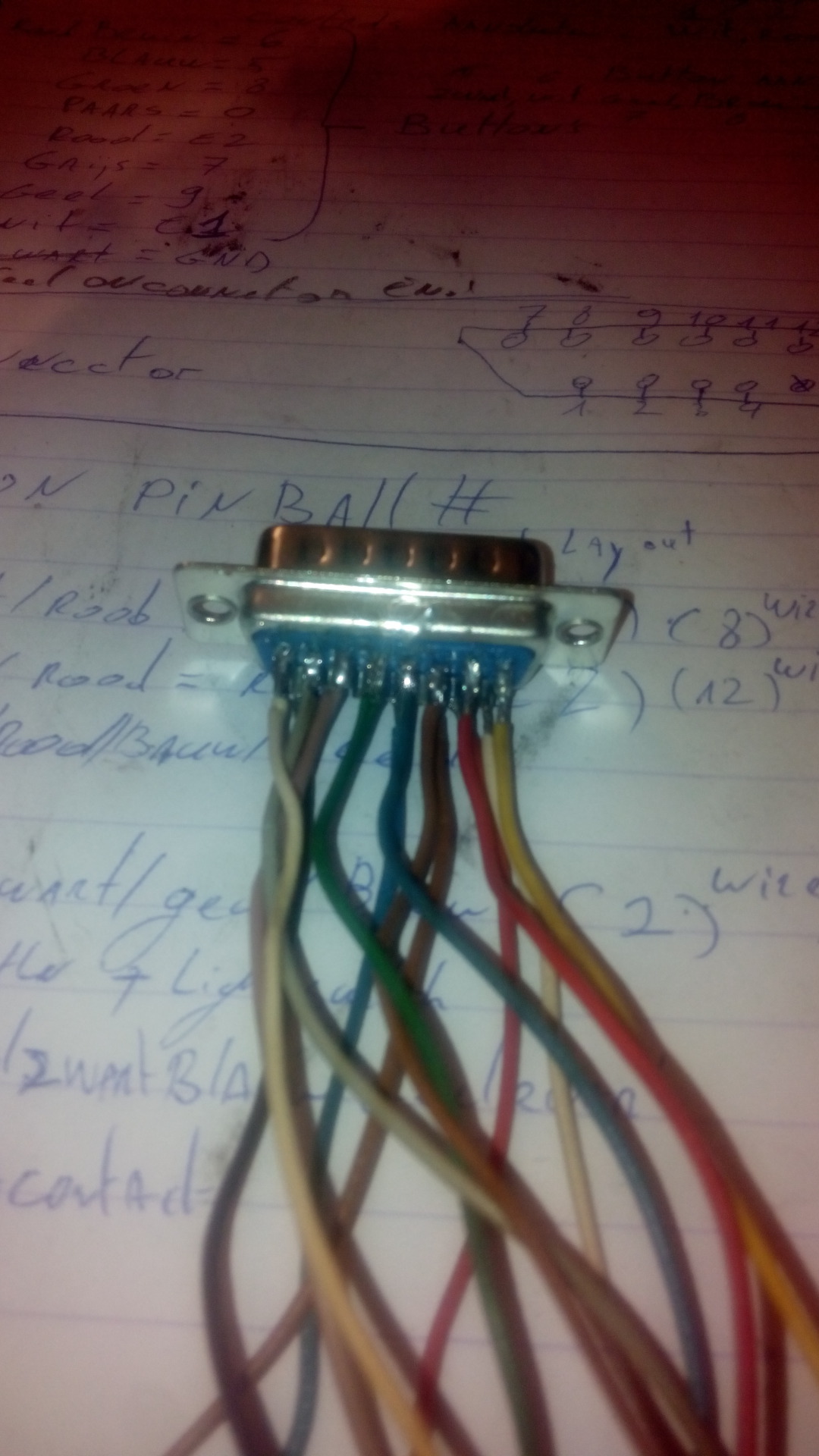
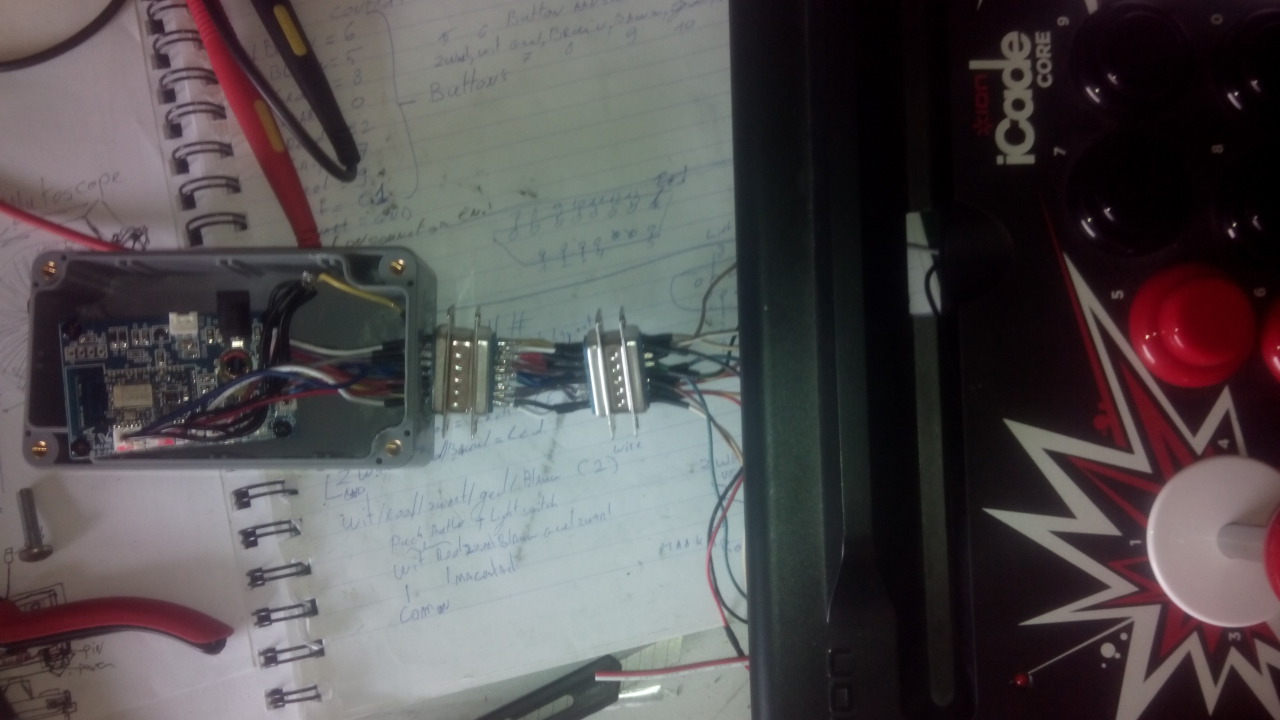
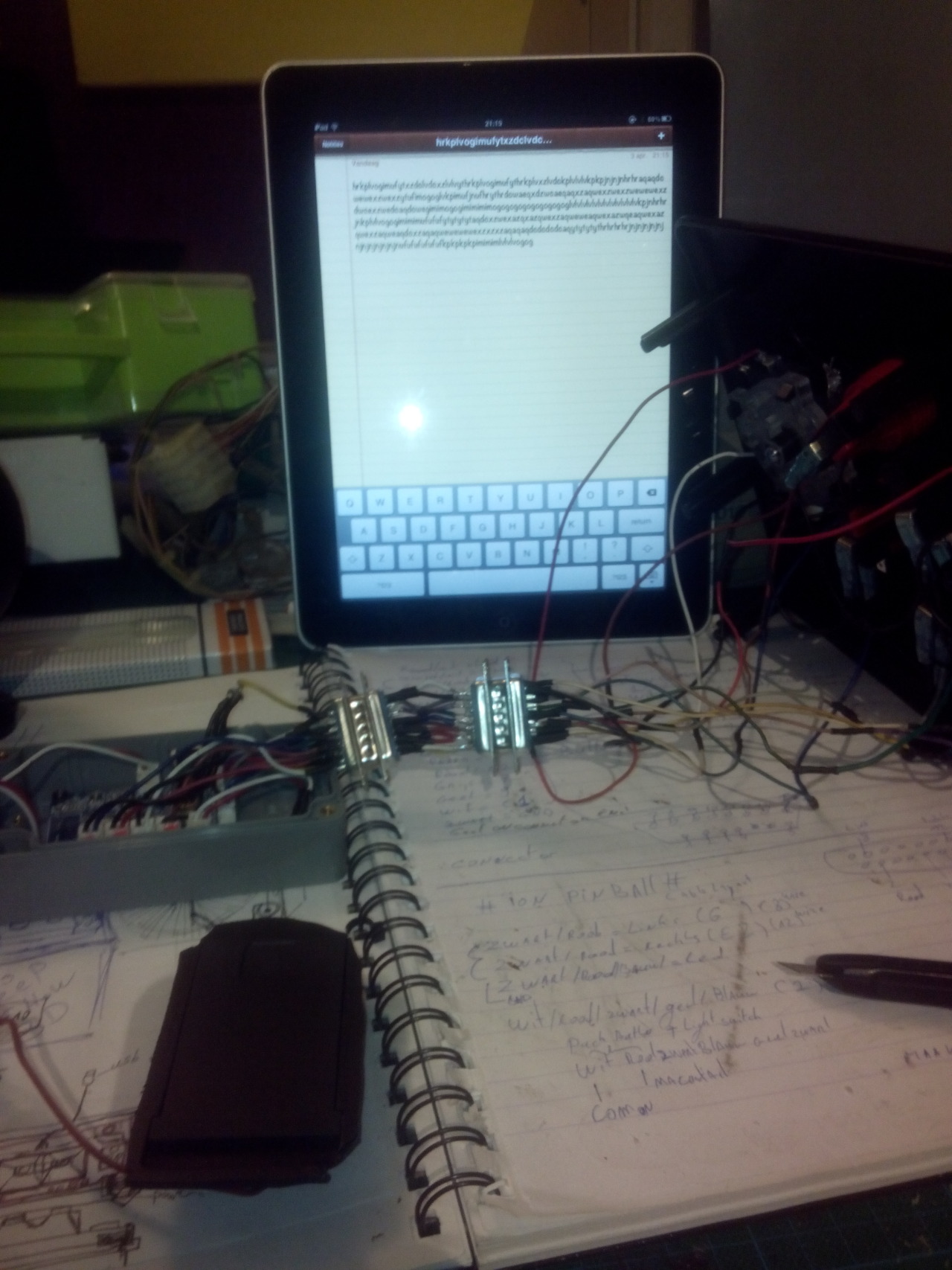


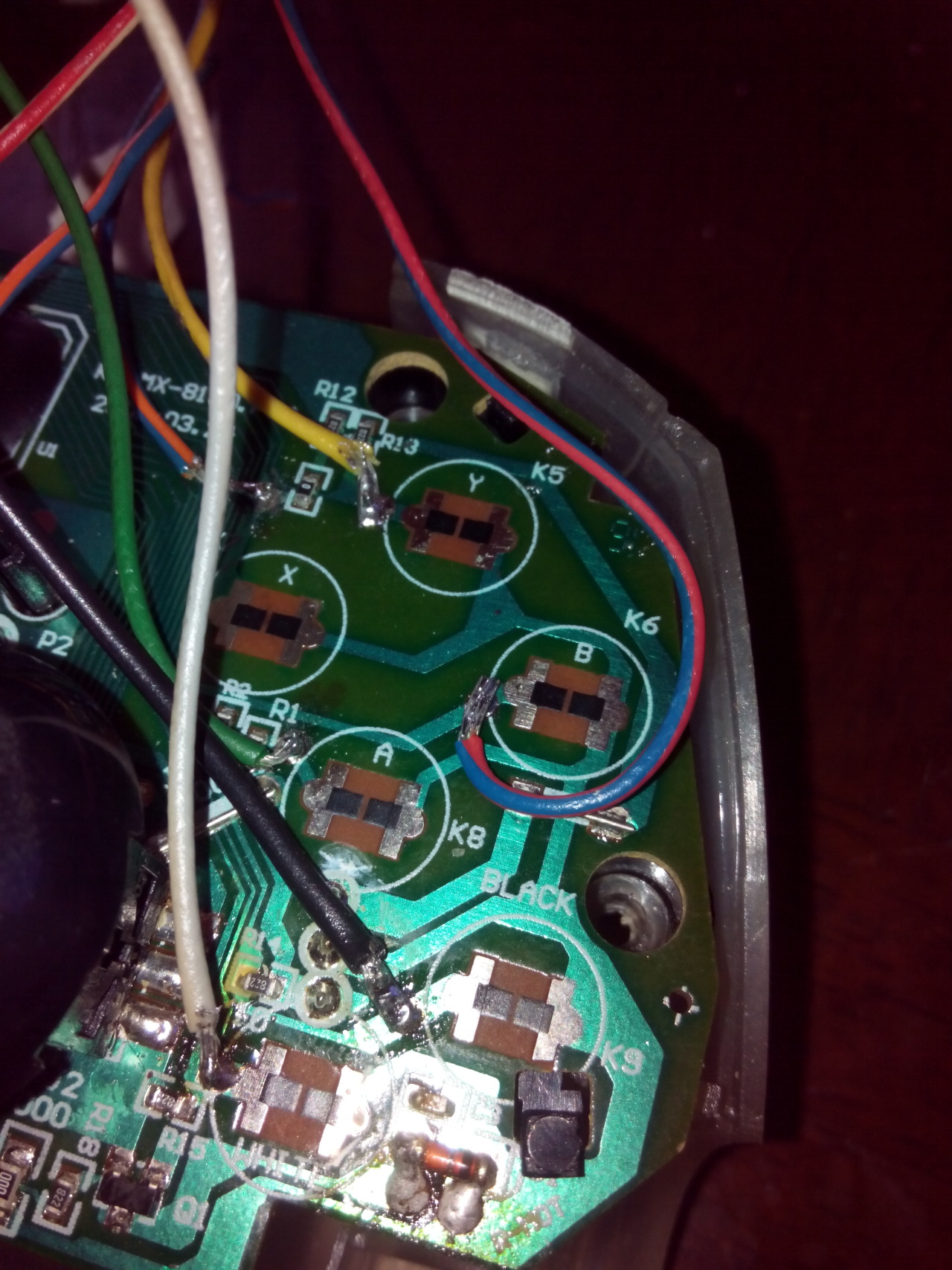
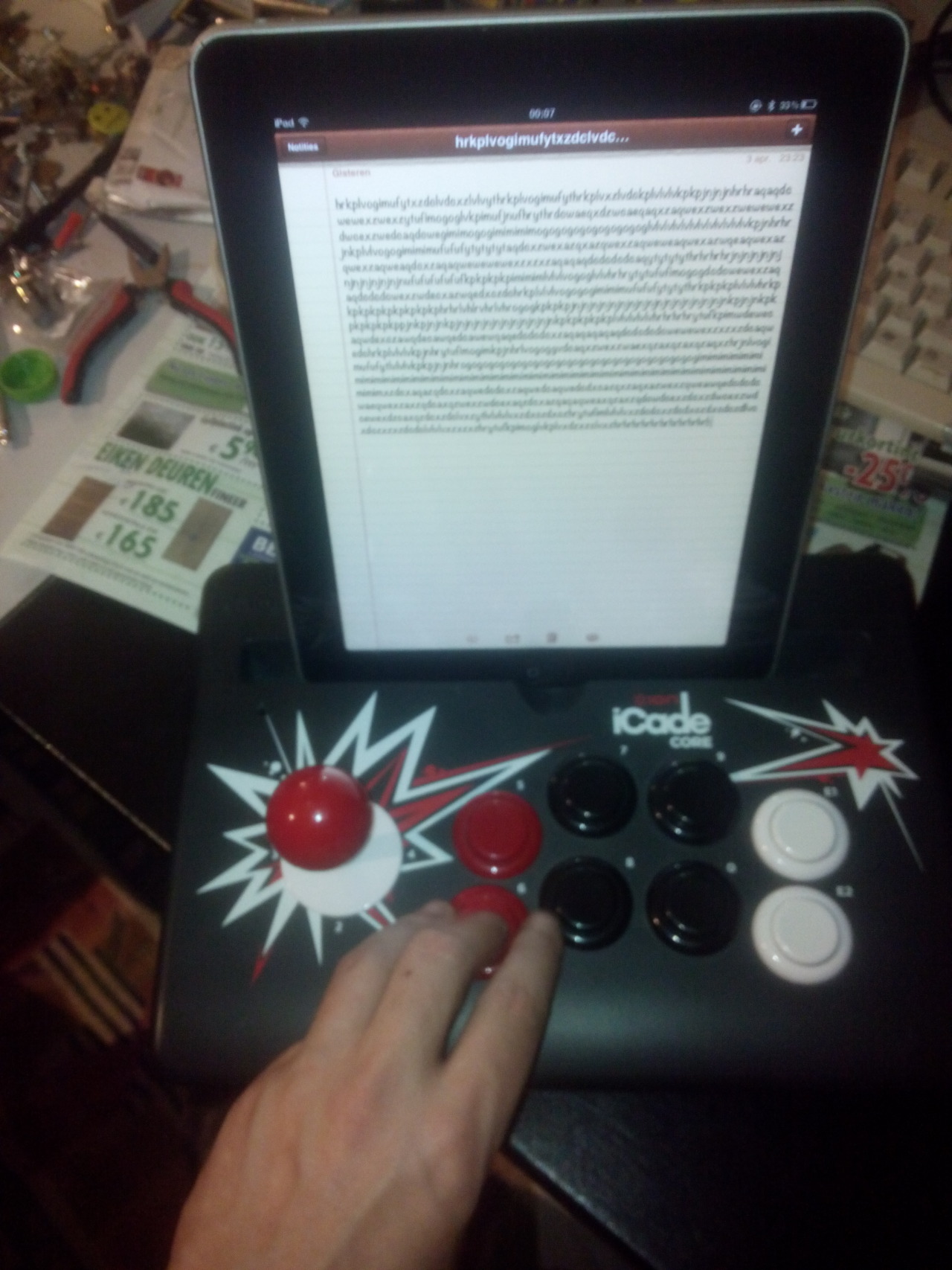



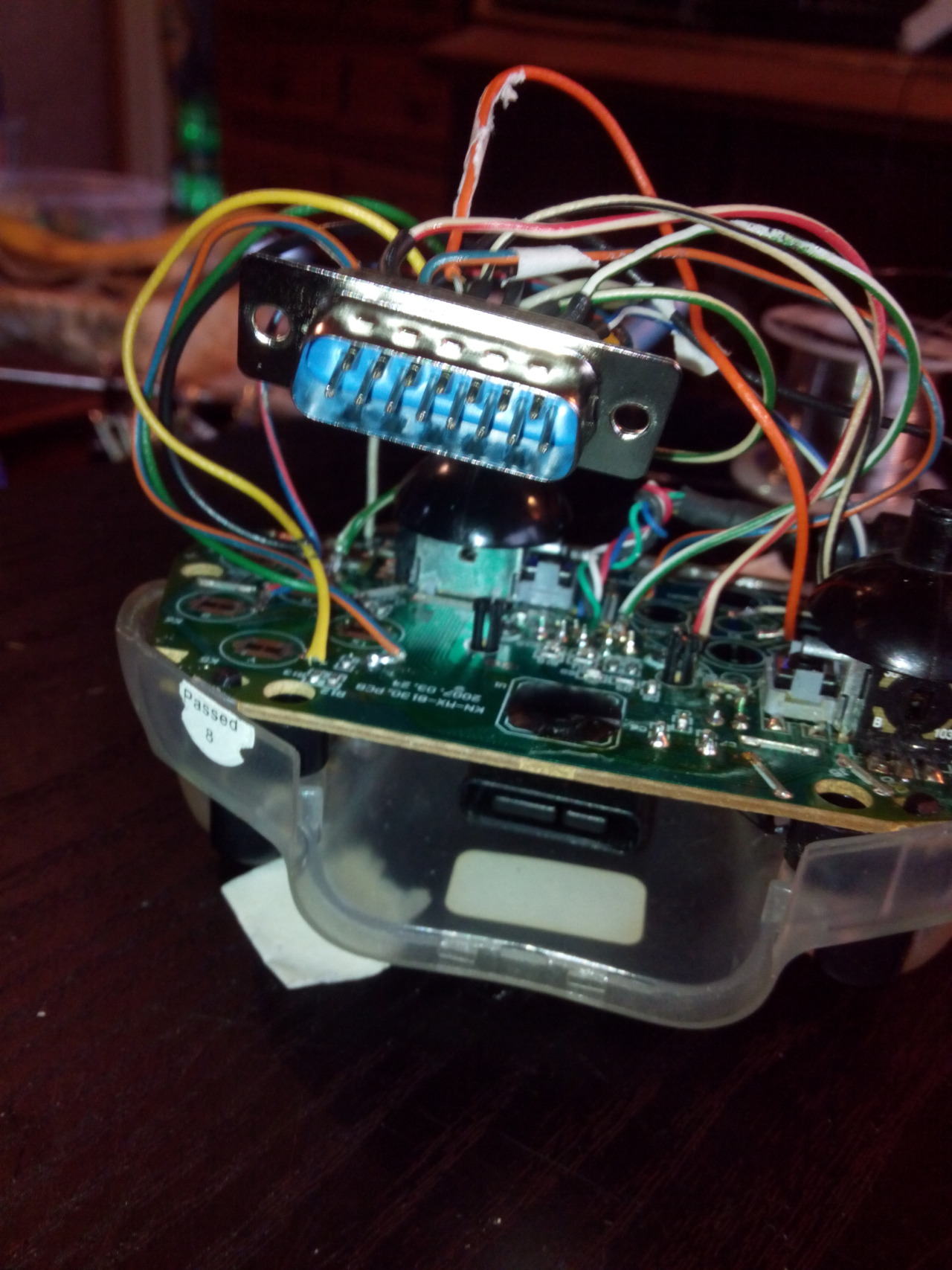
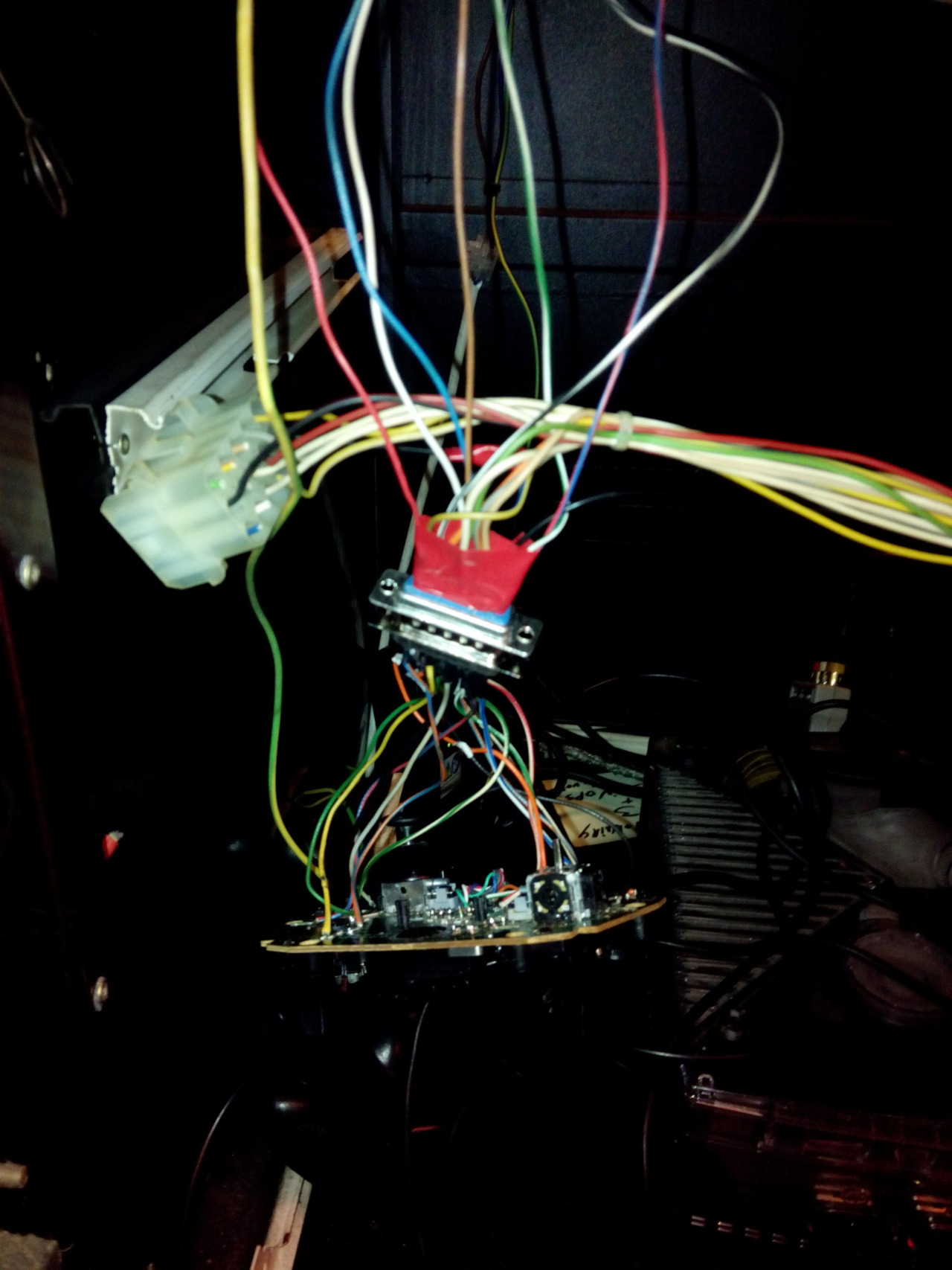

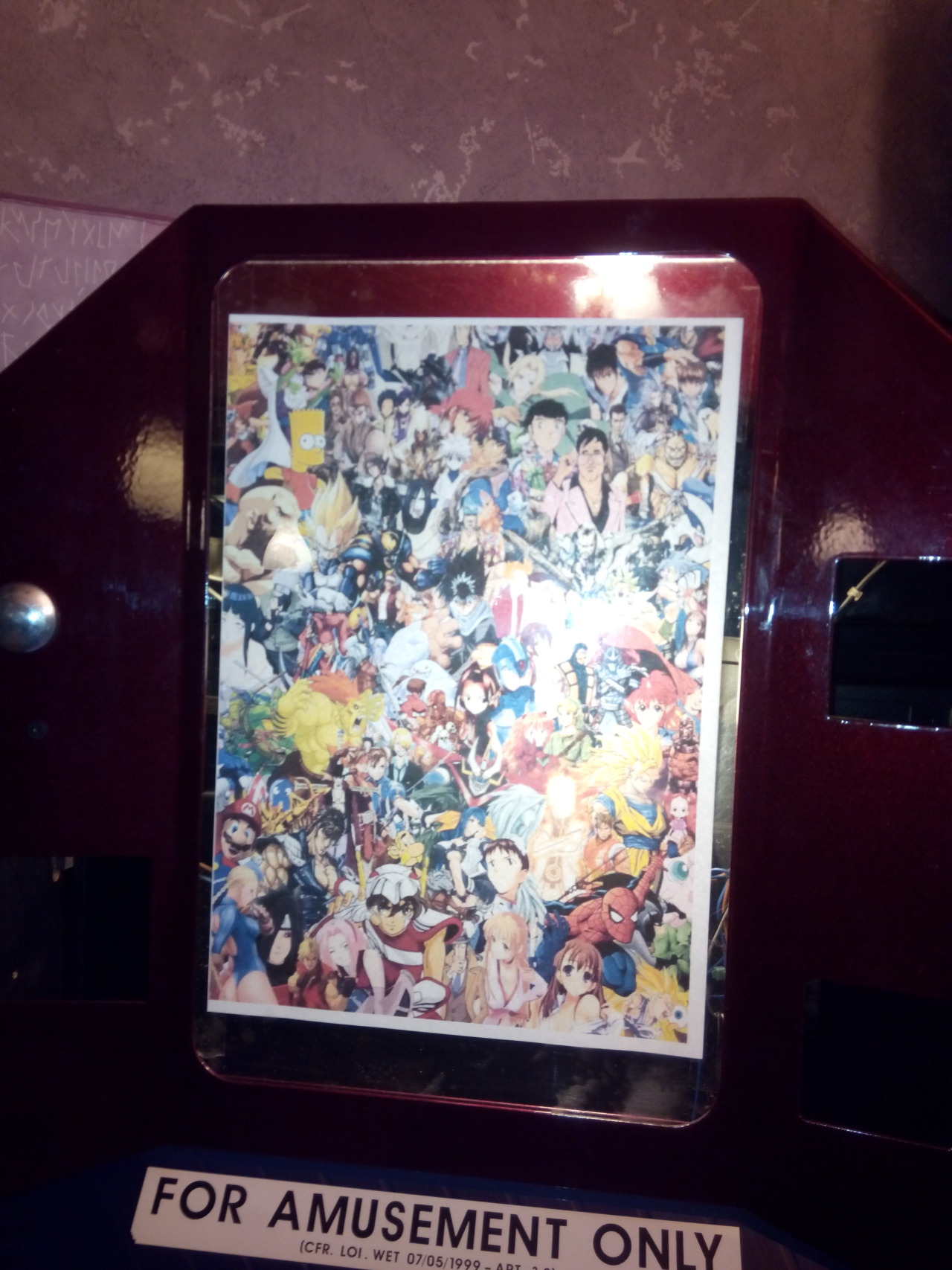

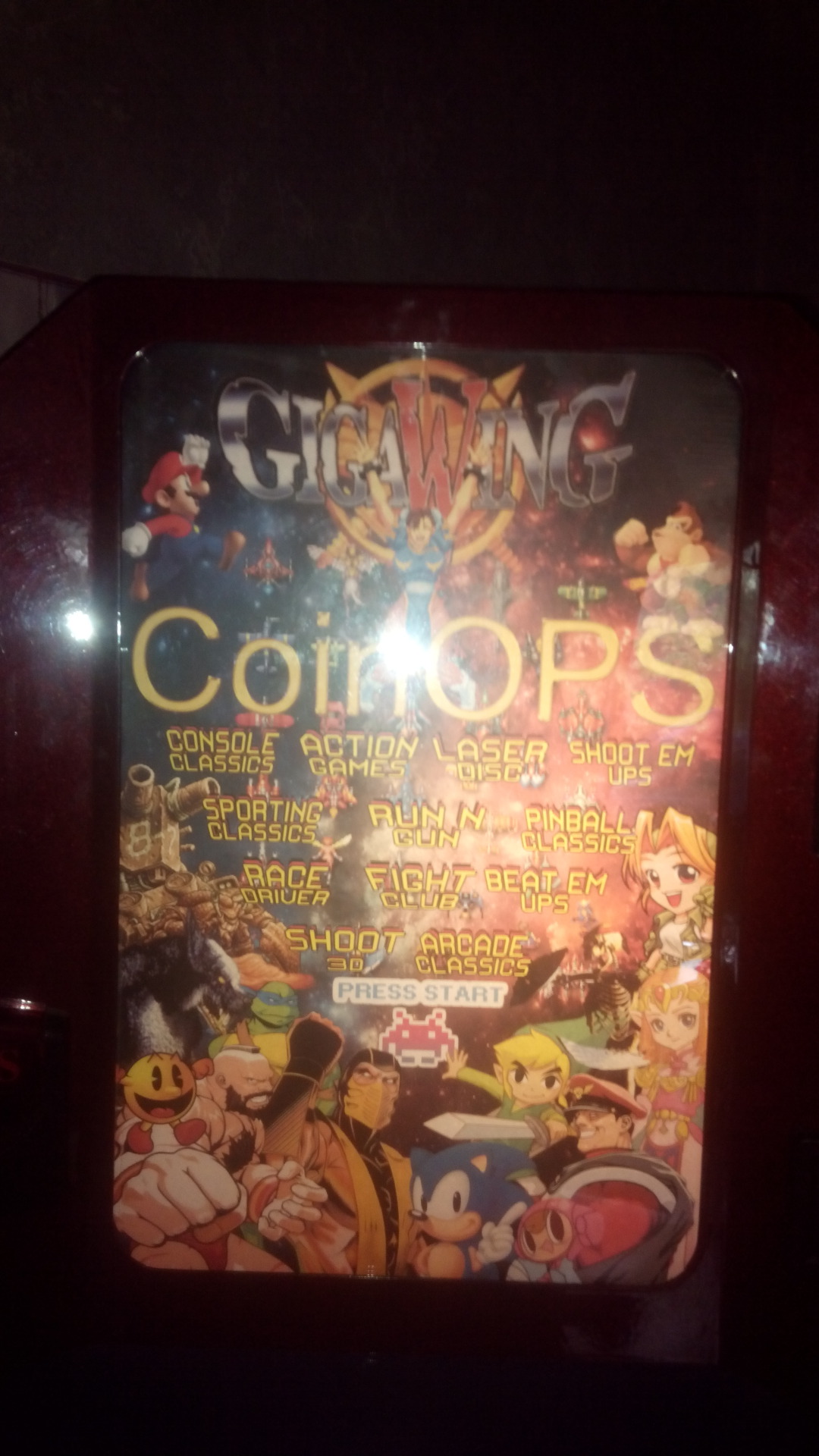

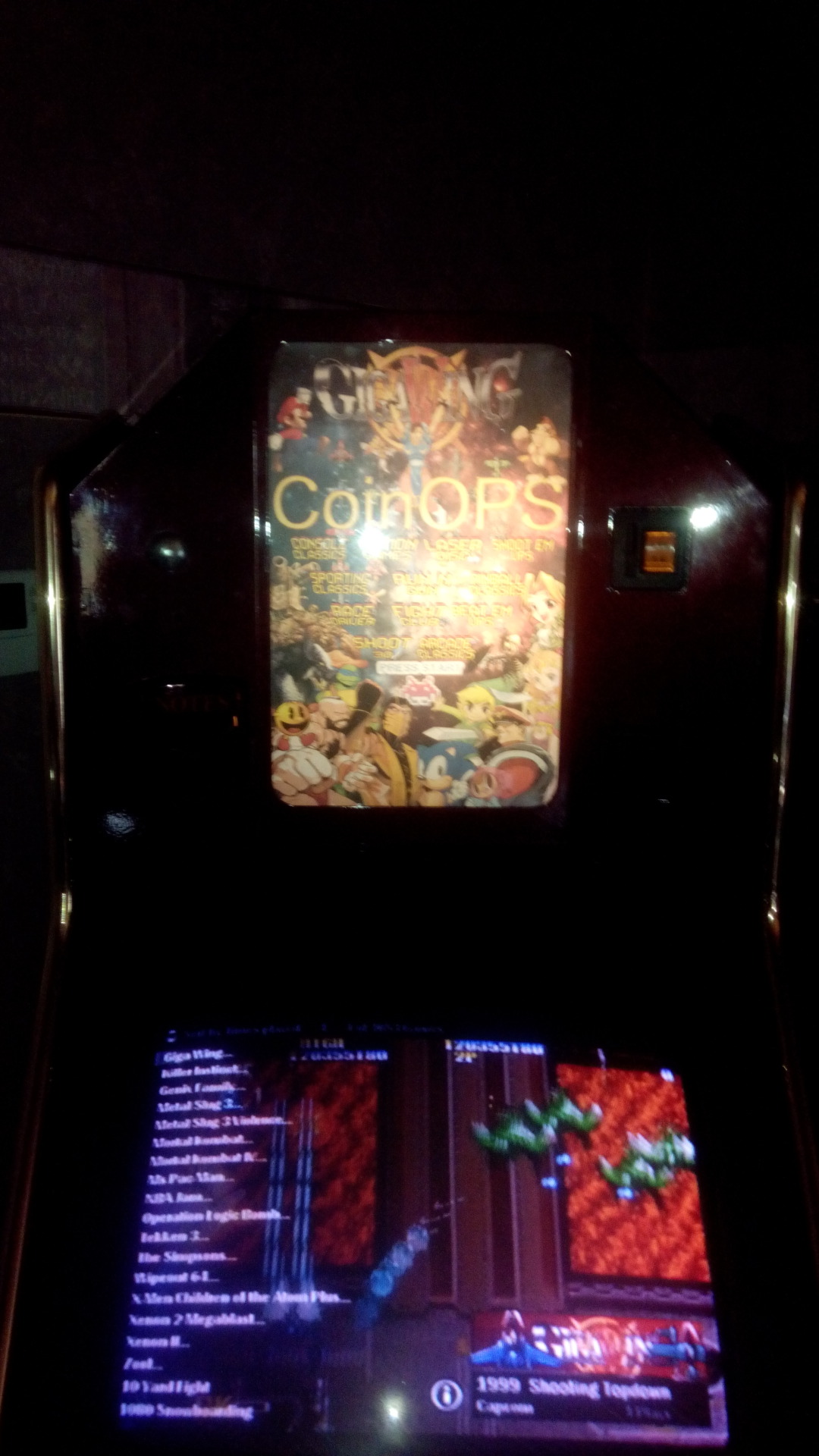

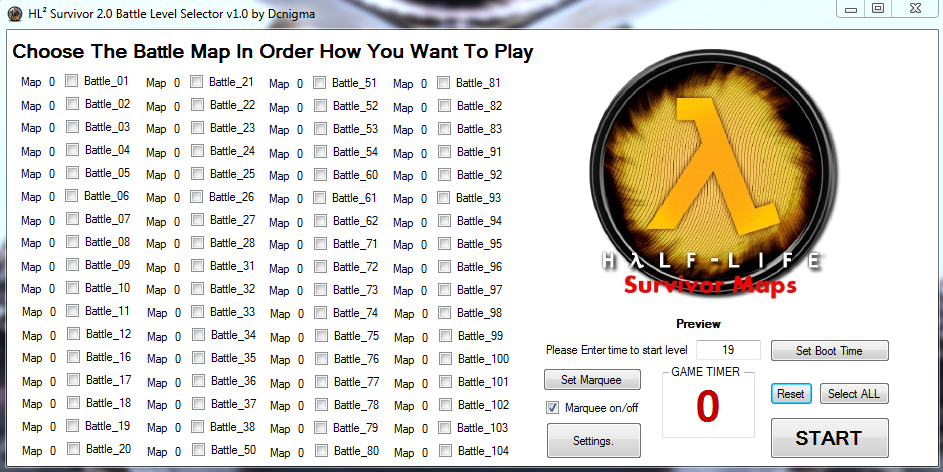
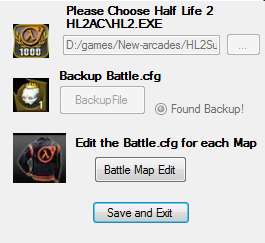
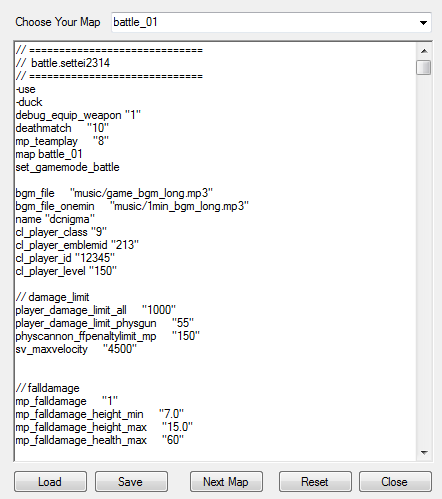 Change every map setting
Change every map setting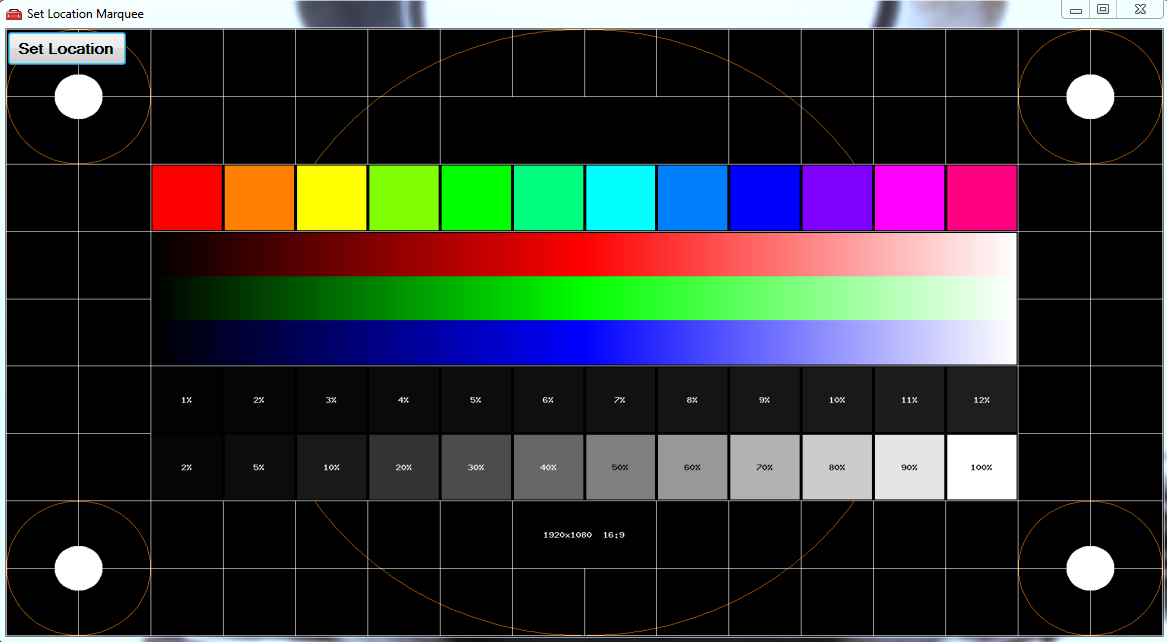
 If you have 2 screens like me, then you can enable the Marquee option.
If you have 2 screens like me, then you can enable the Marquee option.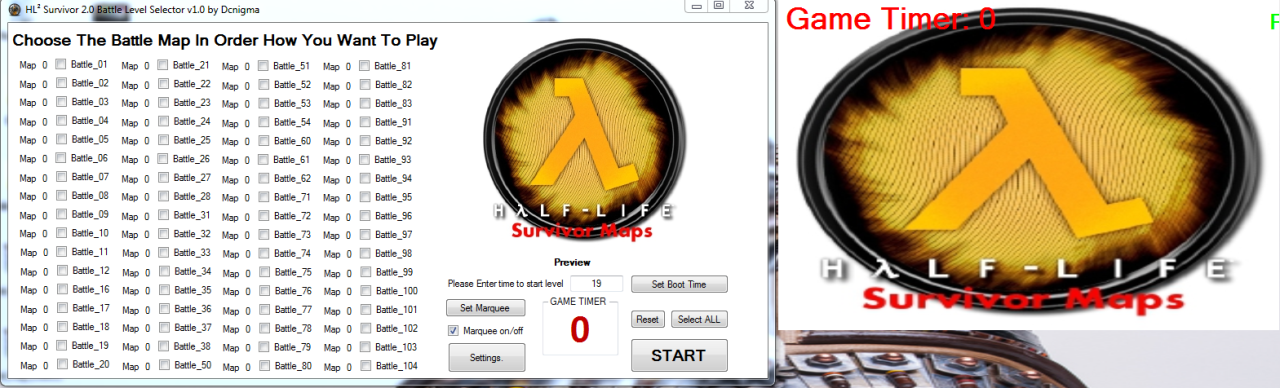 This will give you a preview of the map that is loaded.
This will give you a preview of the map that is loaded.