
If you want the print ready package
I got MAME running, but I wanted more..
So I tried loading Demul.
This didn’t go like I wanted at first needed to edit the script use a hidden command in pin popper to load the playfield “bezel”
But before I did that I needed to fit it on the screen,
I don’t know if I want to play on the playfield like I do now.
For now its ok but maybe I will change it in the future.
To make it work I needed to install windows app.
Found a good one that works, but after running it I found out that
I lost focus so I wrote a Autokey script to keep it ontop and press f3 to remove the menu bar in window view..
Script and
Here is a video how it resizes:
Here are some pictures of the 2 games I have running for now:

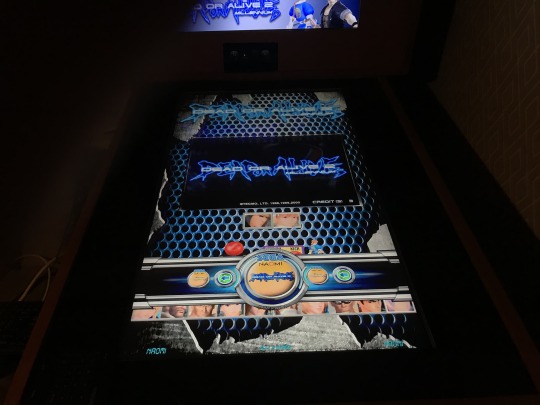

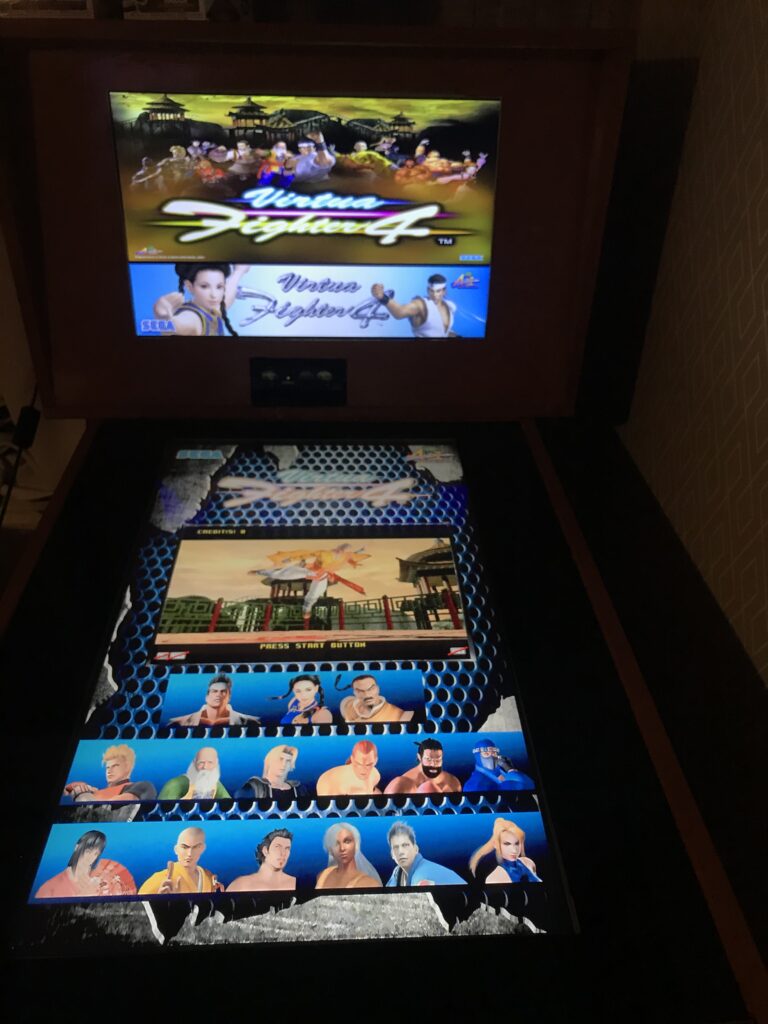
Made some
Wanted to use video, but found nothing fitting…
Will upload the script and tools later.
Ok it’s time for a little update on the Pinball Machine.
Stopped using Hyperpin and moved over to PinUP popper and PinPlayer.
Its the future for Visual pinball…
After installing a new screen for the backglass I started searching for a new Frontend
and that is how I found out about PinUP popper.
Then the updates happend very quick:
After some tweaking I was able to install it and get it running on my Cab.
Here is video of the update.
Some pictures:

You can find my Custom overlay DMD’s in my mega.co.nz folder.
– I wanted to add some Mame games.
Looked up some TATE games and now I have about 124 games.
Here is my game list ( Pastbin). PinUP popper got a nice search feature for pinball tables.
But for MAME games it will not work so i made my Wheels, DMD, etc myself.
Used the autorecorder for the playfield recording.
Here are someimages of my Mame wheel images:

You can find my Custom Mame Wheels in my mega.co.nz folder.
– I also needed custom DMD’s for my Mame games:

You can find my Custom Mame DMDS in my mega.co.nz folder.
And of course I needed backglasses our Marquee but because of most
of the marquee images would be on the DMD I wanted to add Video’s.
Searched on youtube and (p)ornhub to find some useable video clips
Yes (p)ornhub apparently lots of TATE games are hot girls games
So little warning for the videos not all are Safe for under 18
Did a little editing on them but not enough to call it ready.
But i will share them and update them if i have time.

You can find my Custom Mame videos in my mega.co.nz folder.
Install my images and videos in your default mame popvideo folder.
They are already named correct, if you use the same romset.
Didn’t use a rom organiser, so there can be errors.
See my game list at pastbin for the names I used.
Wheel images > Wheel
DMD images > DMD
Video images > BackGlass

Did a quick packet capture for Daytona USA.
Download the captures form my G-Drive
But I found a few IPs and ports:
185.94.111.1:46287 (MEMCACHE Continuation):
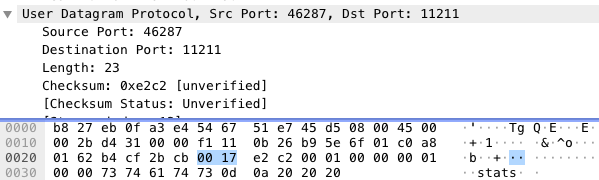
Looks like chat protocol used maybe IRC like I have seen that they use that for other games too.
Here are the ips for TCP
45.82.153.2:40695
46.3.96.69:45036
5.188.87.19:45442
Full info of the 3 IPs below:
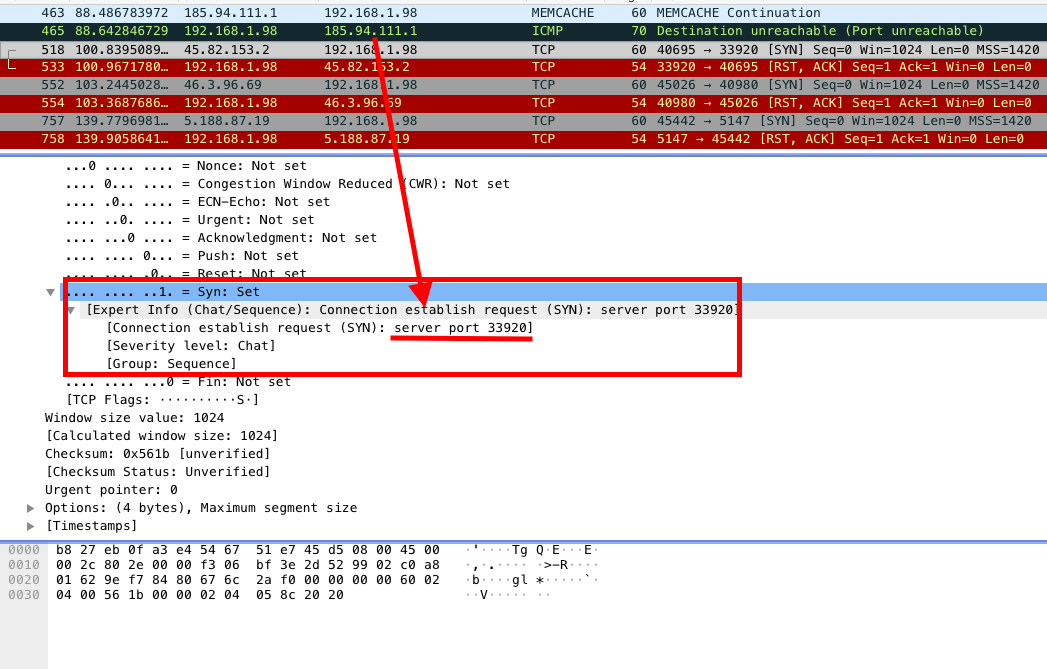
Here are the reset command because there is no server to reply on..
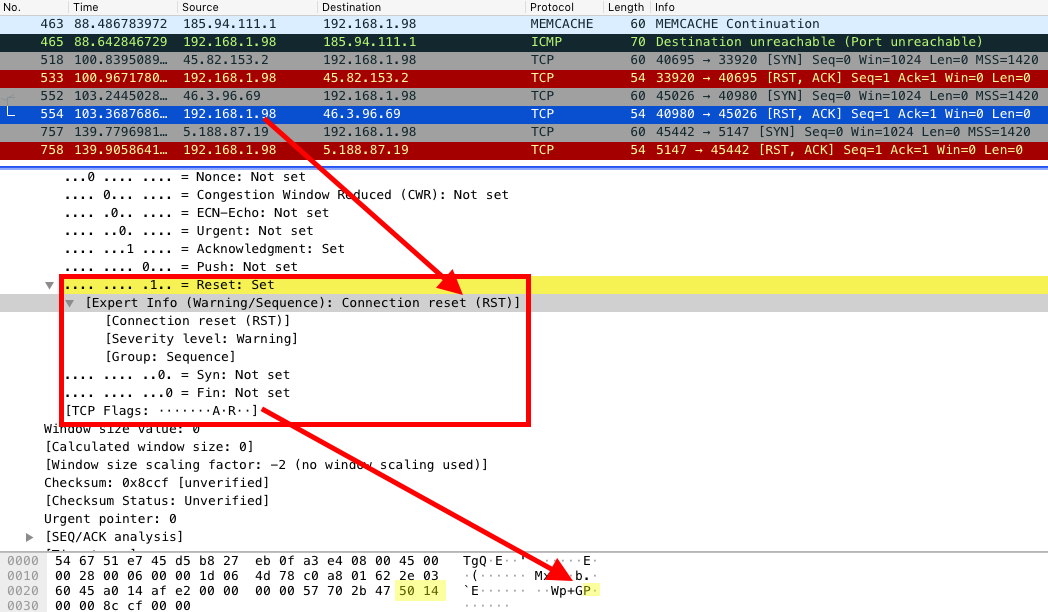

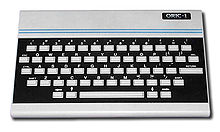 Today it was father’s day and I wanted to make something special for my dad.
Today it was father’s day and I wanted to make something special for my dad. the nes mini theme would go good with this in retropie.
the nes mini theme would go good with this in retropie.Load that model in to ThinkerCad and a Raspberry Pi zero model, just for size’s.
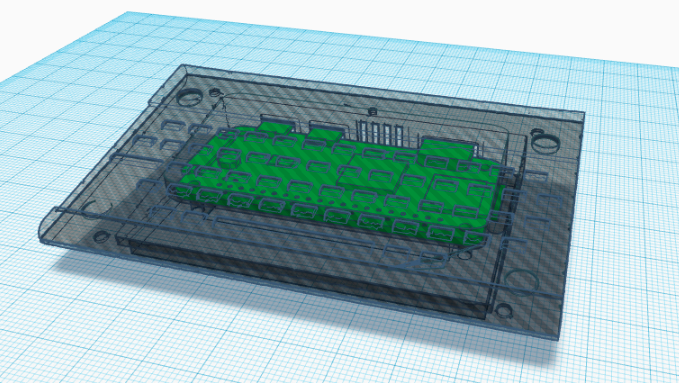
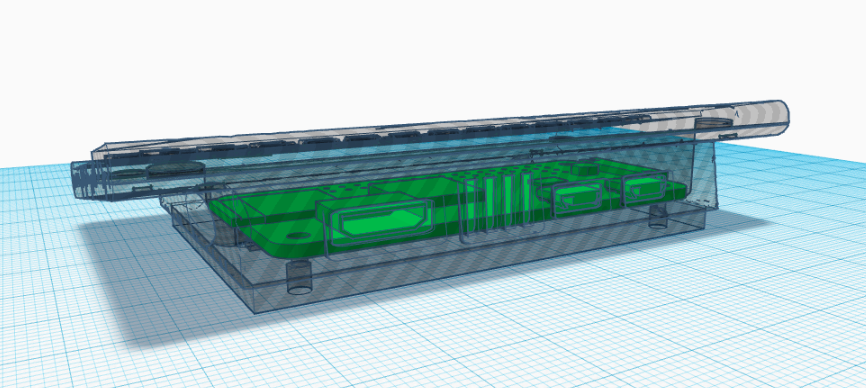
If you want to tinker more:
https://www.tinkercad.com/things/5aVdkiqgLMc-oric-raspberry-pi-zero-w
Added retropie installed the Oric emulator and added the roms.
Oric Atmos theme that i made for the Nes-mini theme:


Download link: Oric Atoms. (oops include the psd.. systembackground.png is a psd)
Location of the themes: /etc/emulationstation/themes/(nes-mini)
My dad/mom loved The Oric 1 mini

If you want the print ready package

This site Dreamcast.online kicks Ass
It’s a nice add-on for DreamPi users:
No image, live stats Baby! Scroll down if you dare! (iframes <3 
Finished my DreamPI project:


[spoiler title=”Games online Now!! Expand Me!”]

Max Players: 4
Connection: Modem
Features: Multiplayer, Leaderboards, DLC
Hosted by: Shuouma

Max Players: 8
Connection: Modem
Features: Multiplayer, Leaderboards
Hosted by: Shuouma

Max Players: 4
Connection: Modem, Broadband Adapter
Features: Multiplayer, DLC
Hosted by: Dreamcast-Talk | Sylverant

Max Players: 4
Connection: Modem, Broadband Adapter (NTSC-U)
Features: Multiplayer, Leaderboards
Hosted by: Shuouma

Max Players: 4
Connection: Modem, Broadband Adapter
Features: Multiplayer, Leaderboards
Hosted by: Dreamcast Live

Max Players: 6
Connection: Modem
Features: Multiplayer, Leaderboards
Hosted by: Shuouma

Max Players: 2
Connection: Modem
Features: Multiplayer
Hosted by: Shuouma

Max Players: 4
Connection: Modem, Broadband Adapter (NTSC-U)
Features: Multiplayer
Hosted by: Dreamcast-Talk

Max Players: N/A
Connection: Modem
Features: Leaderboards, DLC
Hosted by: DreamPipe

Max Players: 2
Connection: Modem
Features: Multiplayer, Leaderboards
Hosted by: Shuouma
[/spoiler]
Good for debugging errors:
sudo tail -f /var/log/syslog
Had some trouble getting Dreampi working so I checkt the syslog:
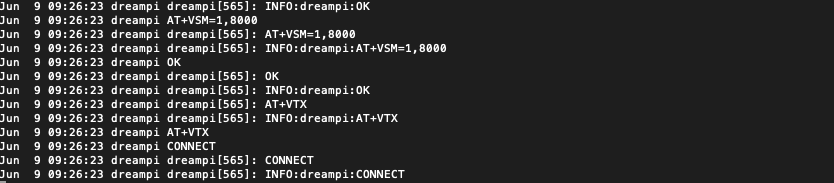
After this log I connect the power to my line inducer when i connect it before it’s started dreampi crashes because it cant find the modem.
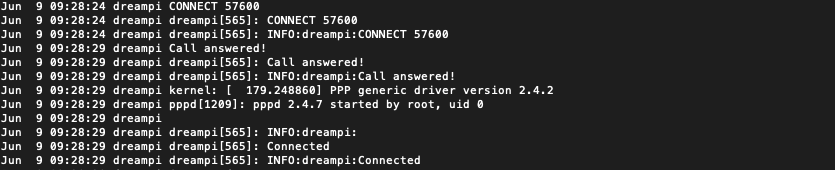
Quake 3 is my goto test game. To check if my DreamPi works…
Now my dreamcast is almost ready for 2019 
Don’t forget to CHANGE your Pi’s password, DMZ will make your Pi attractive to bad people….
Some game info:
[spoiler title=’More info’ style=’green’]
[/spoiler]

New weekend project that I made:
Last year I a got a NES case of a co-worker, I did’t know what to do with it, until now…


Empty case, only the top and bottom and the buttons. perfect for a Raspberry pi project….
The last weekend I started printing heavy on my Anycubric Photon.

And it felt if i was making Amiibo’s

After seeing the second picture above I got inspired to make a new RetroPie console.
Needed to be RFID and controller…
Left the NES case and the semi setup Right a working setup only no working code at that point.
Even the RFID would’t read the cards because of the SPI-PY its sort of broken.
First install SPI-PY (git clone https://github.com/lthiery/SPI-Py.git) then rolle back:
git clone https://github.com/lthiery/SPI-Py.git
git checkout 8cce26b9ee6e69eb041e9d5665944b88688fca68
sudo python setup.py install
If you do that! Then and only then, you can get the RFID-RC533 working under latest Jessy or RetroPie latest build.
Then you can install the MFRC522 Library and start reading some card data.


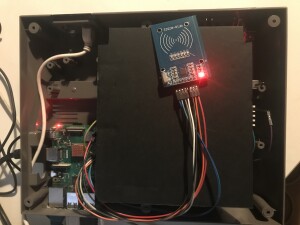
To get it working the way I wanted was a pain in the @ss. There is some info on runcommand:
/opt/retropie/supplementary/runcommand/runcommand.sh','0', '_SYS_', 'gb', '/home/pi/RetroPie/roms/gb/Tetris (JUE) (V1.0) [!].gb'But no info on Scummvm and i wanted to launch Monkey Island 1 SE talkie version I made back in the day.
When the Talkie Mod came out.. Been looking for a console that could play those 2 new Talkie versions.
And ScummVM is vers 2.0 on Raspberry so it would work.
Here is a Video showing off how it works and change between Monkey Island and EmulationStation.
More detailed view of how it works: Look at the LED LOL
Some close up photo’s


A almost done, want to mount the RFID on top. I want to keep the opening to load maybe custom NES cartridges.
Made also new printed USB controller ports:
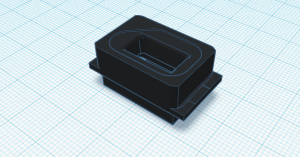
How to Script it?
I made 2 bash scripts and 1 pyton script (reworked its the RFID reader):
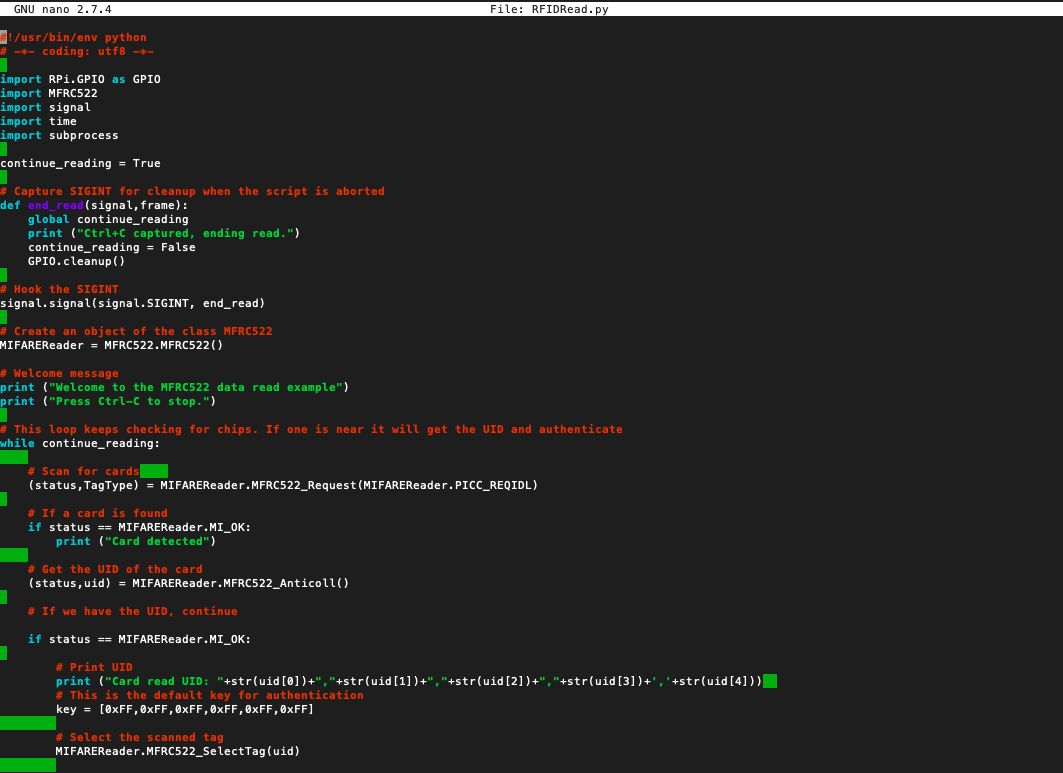
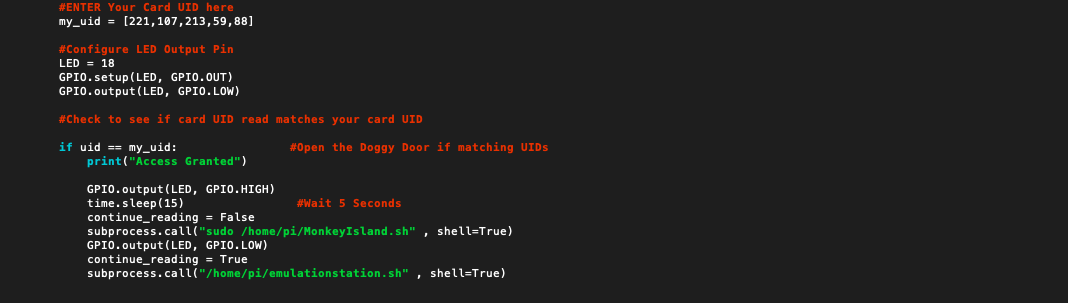
The Time.sleep(15) needs to be removed to boot the game quicker but left it in because want to try loading splach screen or something. The Led is to indicate if the game is stopt or not. Then it will boot EmulationStation again.
The python program stops but is been rebooted with EmulationStation.
The bash scripts:
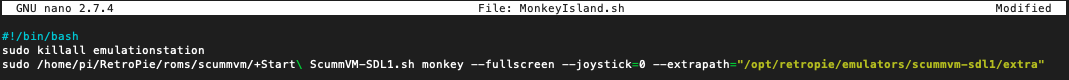
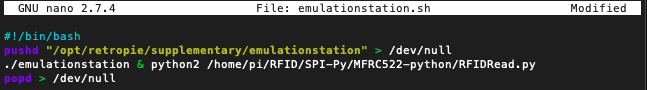
And to make it boot at run you need to make this change:
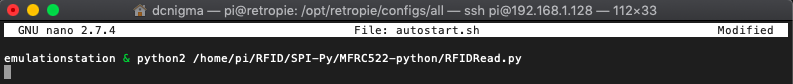
And for the skin i used the NES-Mini theme.
But it was missing 2 themes, i used ScummVM and the Oric emulator on my Pi.
So i made them download link below:
ScummVM:

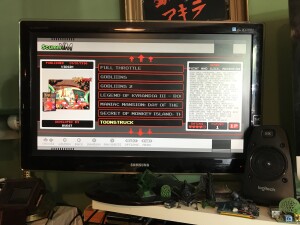
Download link: ScummVM.
Oric Atmos :


Download link: Oric Atoms.
The RFID fits perfect in the box that i made, now i can insert real NES cartridges

So if i buy empty nes cartridges i could insert a rfid tag and load that game


(cartridges and RFID tag)
Things to do:
Mount RFID on top case, make everything more durable.
Optimise the code, use some sort of database to use more UID’s and game titles.
Get more RFID tag’s, print more modes of old games… (open source Amiibo’s)
Sources needed to make this happen:
https://pimylifeup.com/raspberry-pi-rfid-rc522/
https://github.com/mxgxw/MFRC522-python/issues/69
https://github.com/RetroPie/RetroPie-Setup/wiki/FAQ
https://retropie.org.uk/forum/topic/2211/questions-about-runcommand-sh/2
https://retropie.org.uk/forum/topic/8230/start-game-from-command-line
https://retropie.org.uk/forum/topic/18937/runcommand-usage-from-python-script-not-working
https://github.com/Aloshi/EmulationStation/issues/236
https://www.codingepiphany.com/2013/06/23/running-gog-com-scummvm-games-on-raspberry-pi/
https://retropie.org.uk/forum/topic/13482/using-runcommand-from-the-terminal/3|
https://retropie.org.uk/forum/topic/5307/command-line-command-works-but-doesn-t-work-if-i-put-it-into-a-script
Its a project weekend….
Now Work in Progress Pix:
The Idea: Touch screen and RFID for loading Different things on the screen.
Program a few RFID tags to open different web pages or programmes.
Maybe ad google speak or Magic Mirror, Webcam included…
Getting started in node: