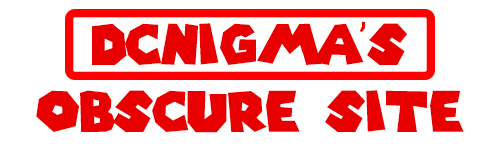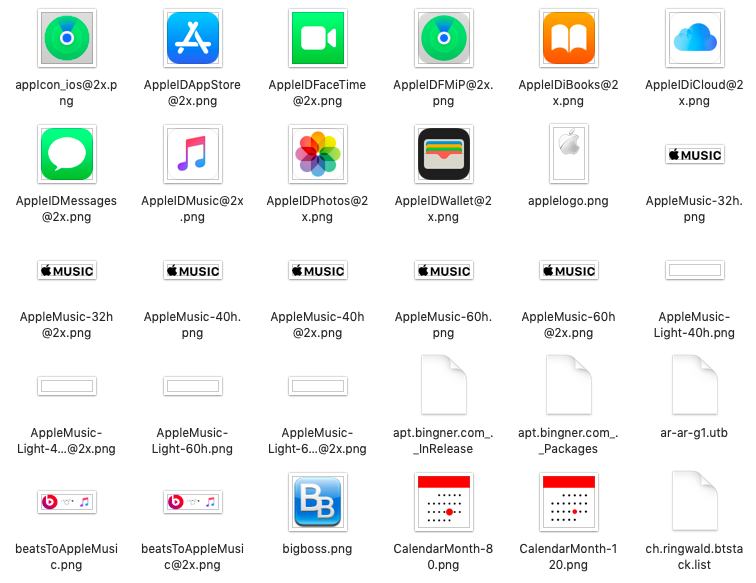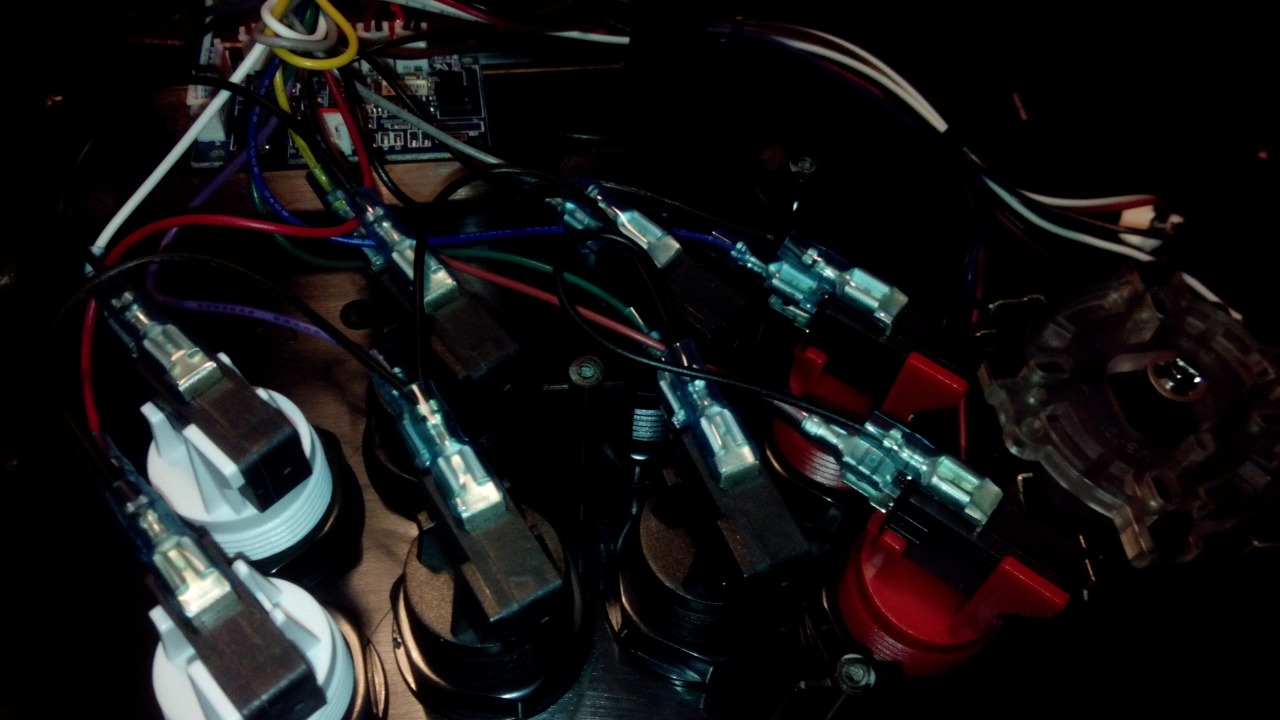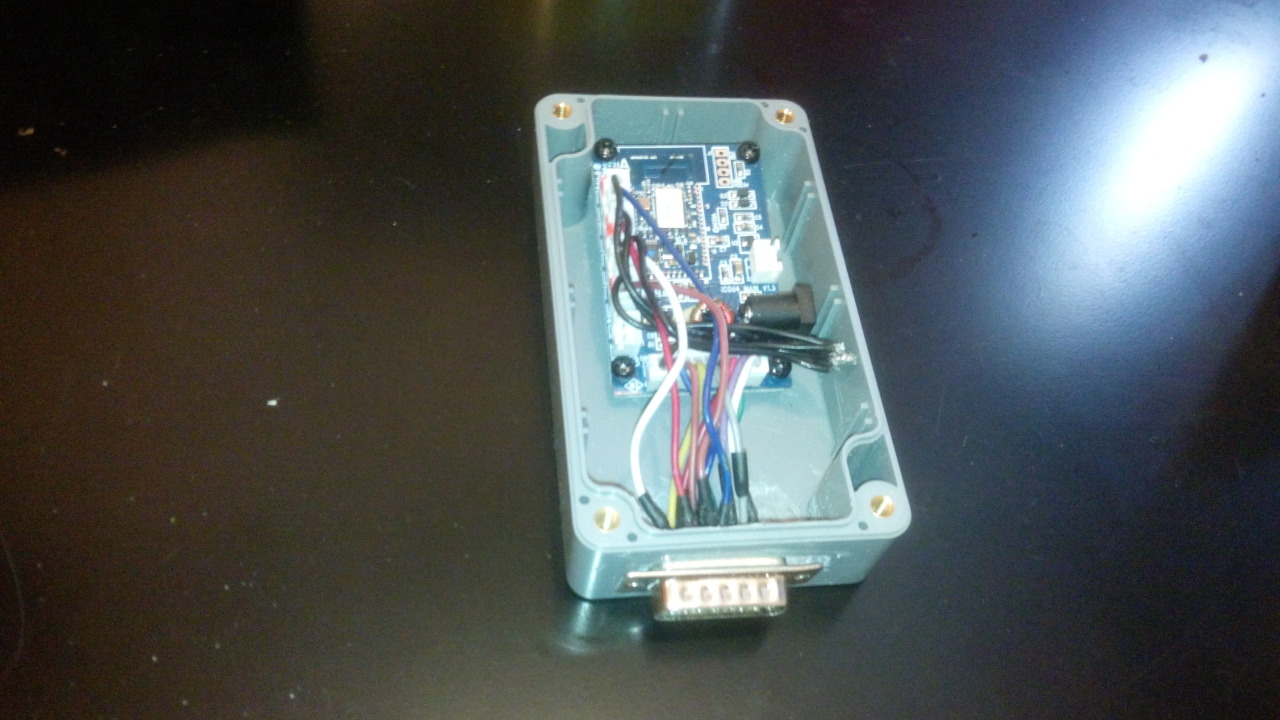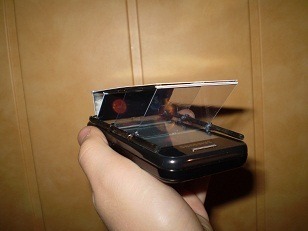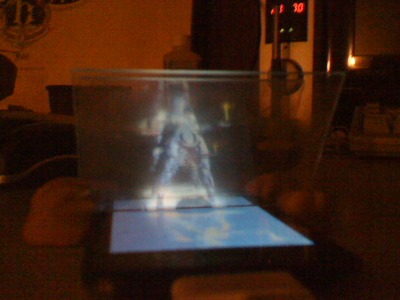IPhone vs iCloud lock
I gotten a iPhone from a friend that he found, but it was iCloud locked.
At the time there were no iCloud bypase exploits
Today there are:
Checkra1n iCloud Bypass Package
Apple Tech 752 Bypass Tool V3
iCloudOFF Backup v1 (activated devices ONLY)
Dr Fone Switch (for iOS 11 iCloud Bypass)
3u tools (for iOS 11 iCloud Bypass)
Xampp Files (For Bypassing iCloud in iTunes)
MDM Bypass Tools
iPhone 4s iOS 6.1.3 iPSW (for downgrading and iCloud Bypassing)
Evasi0n7 OS X (Jailbreak tool for iOS 7.x.x)
Evasi0n7 WINDOWS (Jailbreak tool for iOS 7.x.x)
CFW Bypass Tools (for CFW iCloud Bypass)
libimobiledevice MinGW Build (best for CFWs and downgrades)
Redsn0w (Good for retrieving ICIDs, DFU mode, and older jailbreaks)
Firmware keys and ipsw downloads
DMG extract/build tool OS X (for iOS 9 and below, iOS 10 is already decrypted)
DMG extract/build tool WINDOWS (for iOS 9 and below, iOS 10 is already decrypted)
SSH Ramdisk Tool (For iPhone 4 iCloud bypass)
WinSCP (Windows only) (For iPhone 4 iCloud bypass)
RecBOOT OS X (For iPhone 4 iCloud bypass)
RecBOOT WINDOWS (For iPhone 4 iCloud bypass)
TinyUmbrella (GREAT for saving shsh blobs!)
Geeksn0w v.2.9 (One click iCloud bypass and jailbreak for iPhone 4!)
My iPhone 4s CFW for iOS 9.3.5 (Not compatible with all devices, I am not responsible for restore errors.)
Free IMEI iCloud checker (An alternative to Apples long gone activation lock status tool)
CopyTrans Manager (For free music without iTunes)
But that is not the reason I write this.
Because iCloud lock is been removed already :-S
Today i turn on the iPhone and it seems its been removed.
My guess is that the previeus owner removed the iPhone from his iCloud account.
And the only reason why he would do it is because of Apple will only allow 5 device / account.
So if you own all 5 devices. iPhone, Macbook/pro air , Apple Watch, iPad and iMac.
Total Apple Fan boy! = no protection!
Your screwed if you lose one of your device and replace it with a new one,
you lose the lock and the finder can use your iPhone.
Since Checkra1n is the new jailbreak to go I did that and installed and rsyncd the hole iPhone
to my computer.
Just to look, the first time I wiped the data. But its cool to see the whole layout of the iphone.
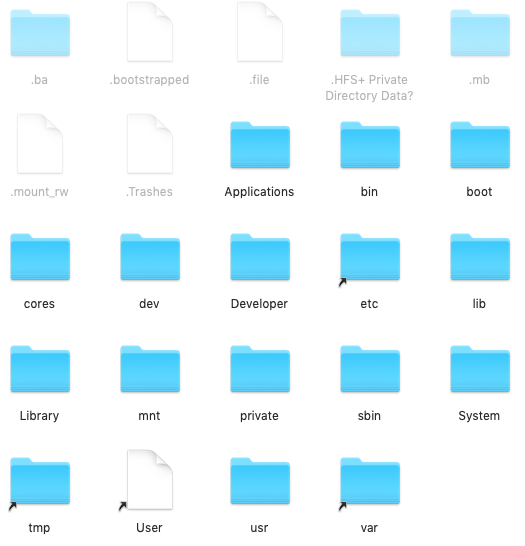
Found a few cool .mov files:
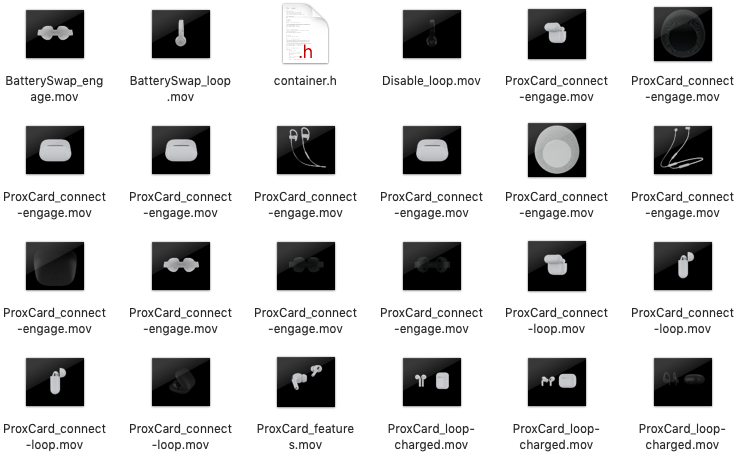
Png’s of cours lots more..:
And yes it got Cyndia so BigBoss is already on it