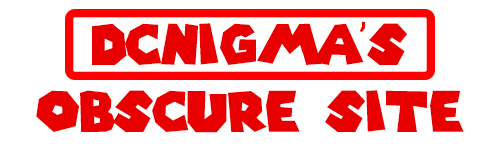Ps3 Mod by Ipod :-D
My first ps3 that i modded i used my ipod touch to unlock it.
it was fairly easy to do below you can find a guide to setup the exploit.


What you will need:
An iPod Touch 1g running 3.1.2 with blackra1n
Vmware Player
Ubuntu 10.04
Openiboot
PS3freedom for ipod touch PL3
PS3freedom for iPhone 2g/3g PL3
Winscp
iFunbox
OpenSSH (Installed from Cydia on your iPod touch)Alright, so I start here assuming you have the above.
Please note that 3.1.2 iPods with redsn0w may or may not work.Install ubuntu on your vmware player and start it.
First we will install OpeniBoot, get it from the link.
First, make a folder in your home directory named openiboot, move the files from the download above into the openiboot folder.Now, open a terminal (under applications, accessories) and type “cd ~/openiboot” without the quotes. Next, type “sudo su” (for the rest of this section, do not type the commands with the quotes around them). Enter your password that you use to sign in to linux (don’t be afraid if you don’t see yourself typing anything, its a security feature).Now then, we get to installing openiboot. Plug your iPod touch in with recovery mode (shows up as connect to itunes on your iPod). In VMware, go to the VM tab, go to removable devices, and look for anything saying apple device or iPod. On that, click “Connect (Disconnect from Host)”.Now, in terminal type “./loadibec openiboot.img3”. You should see openiboot come up on your iPod Touch. On your iPod Touch, click the top left button once, so you highlight Console. Now, click your home button. On linux, in terminal, type “./oibc” quickly after doing that last step. You should see the text on your iPod come up in the linux terminal. When you see “Welcome to OpeniBoot” type “install” into the terminal.
You should it start to install, so wait a few minutes until it is completed. Congratulations, you have installed OpeniBoot and finished the first part of the tutorial!
Now then, to get the exploit installed installed ( Don’t need ubuntu from now on)
Take the 2 files from the .gz(extract using 7zip) you downloaded (android.img.gz, zimage) and put them in a place you will remember. Next, open up iFunbox(in windows) and navigate to root file system/private/ and copy those 2 files into the var folder (root file system/private/var).
Make sure that the 2 files are exactly the same size as the files on your computer, as this is an annoying part to screw up on. Now that that is done, open up winscp. But before you can do anything with that, go to your iPod Touch and find your IP address (Press the blue arrow in Wifi Settings).
Now, copy the IP address into the winscp “host name” box. Then put the name “root” as username, and the password “alpine” as the password. Now, before connecting, change the file protocol to scp. Then, press login. It should take a moment, then display your iPod Touch directories on the right side of the screen.
Navigate to private/var and check that all 2 files are there. Now, right click each file, select properties, and change the permissions to 777 (make sure the first 3 rows of boxes are selected).
Turn your iPod Touch off, and then on, and OpeniBoot should come up. Select Android, and it should boot.
The actual exploit.
Switch of ps3 and then switch it off and on at the back.
Have the iPod connected to the PS3 with no other USB devices.
Click on Android on your ipod
When you see the Loading Firmware line, hit your power+eject
Press power then eject quickly.
Should boot up with the 2 new icons