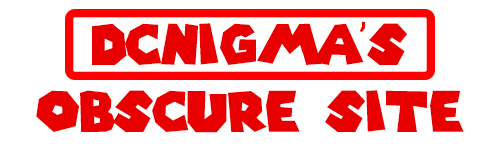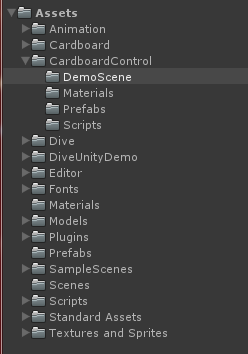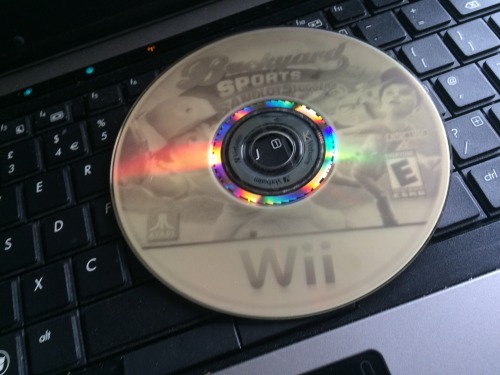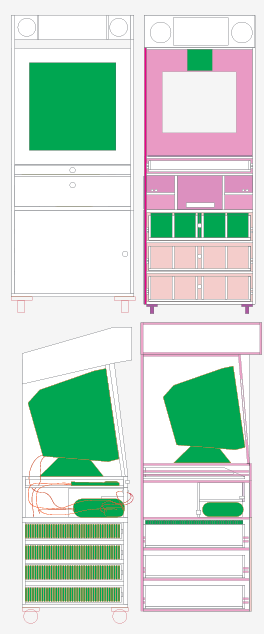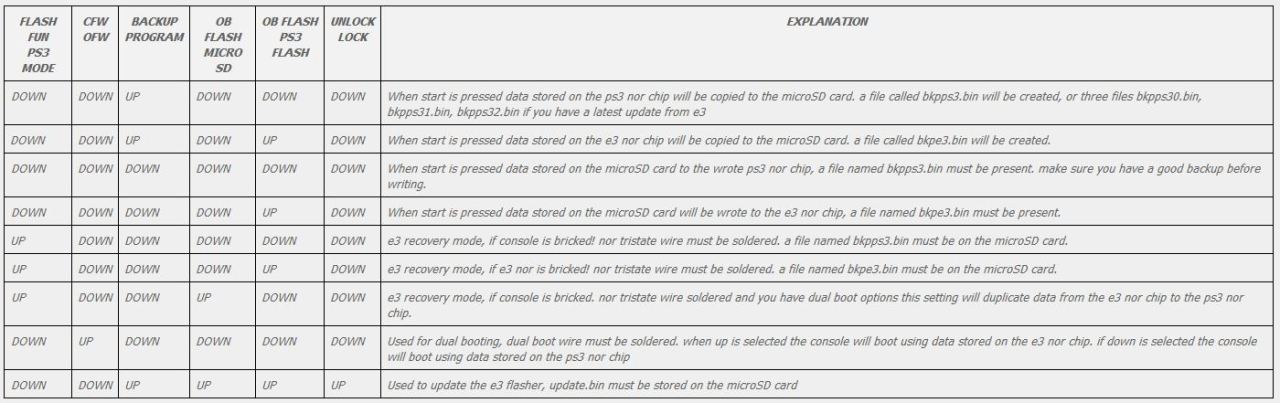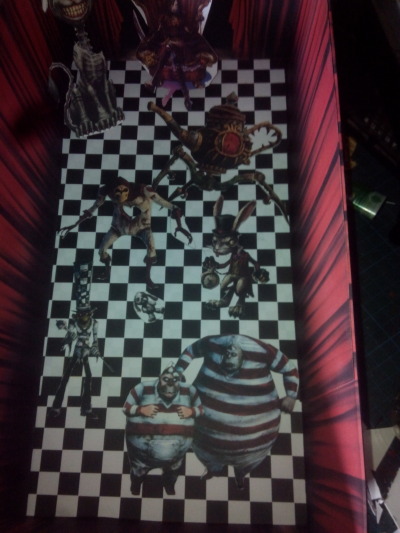Unity 3D make your own VR Game
This is my own tutorial on how to make a VR game its been done so many times before me but all the tutorials have shitty controls or are outdated.
Here is a sample of a game i did but controls on android device are screwed by the autowalk script i used so need to create my own.
So lets start form scratsh and make en new tutorial that would work with Unity 5.0.0p2 (64-bit)
and Latest Google Cardboard SDK from the Github
Setting up Cardboard
- Download the latest version of Unity.
- Download the Cardboard SDK for Unity.
- Download the Cardboard Demo for Unity.
- Download the Android SDK if you don’t already have it. The “SDK Tools Only” option is sufficient.
Follow theinstallation instructions up to and including “Get the latest SDK tools”. - Open Unity, creating a new project
Also lets download the extra controllers
Requires Unity 4.6.3 or higher.
Unity forgot the Y
Today I was having a problem getting a first person control to work in Unity for Google Cardboard. I had done it once but could not remember how to do it again. The problem I was having was that once the controller was attached to head i has just falling through the terrain. I attached the controller to the camera (but not the head) and this would solve the problem of falling through the terrain, but the head was not attached to the controller so movement was set in the start and would not change based on head movement.
My solution to the problem, once you have added a first person control delete its camera. Put it under CardboardMain and all cameras under the first person control. Add a component to the First Person Control. This component should be the CardBoard Head (script). Next uncheck the Track Position button under the Head (script) you just added, and the Mouse Look (script) also under First Person Control. Finally delete the old Head object in the Hierarchy.
Hope this can save some time with anyone else with this problem,
Couple of Bros
Forgotten Project… Sonic MOD to Minion..


I Modded Stuart in to Sonic 1, at first i thought it was Bob that´s why the name is showing Bob in some video´s, changed it in final version.
Not that i am releasing this in to the wild, only by popular demand.
Did this MOD just to play around with the sprite editor and the Level editor.
Here are some making offscreens :-p
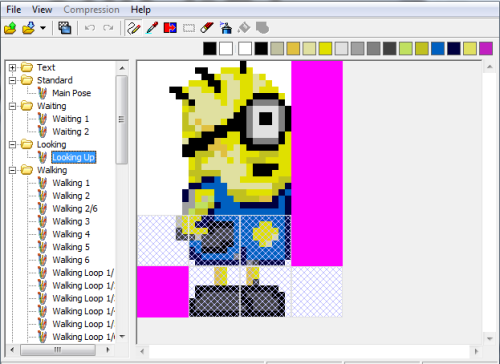
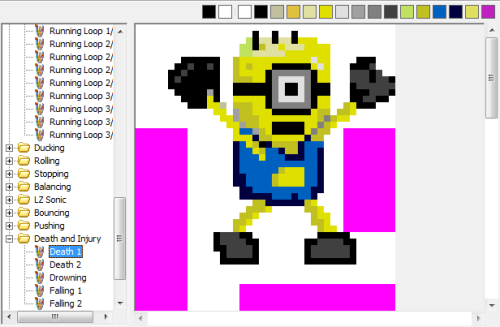
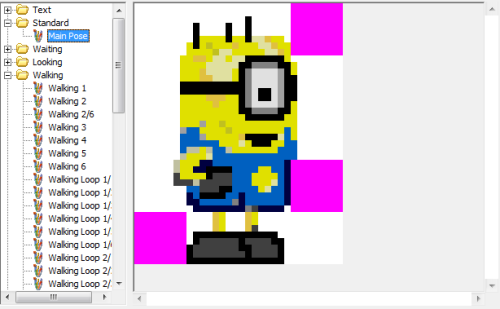
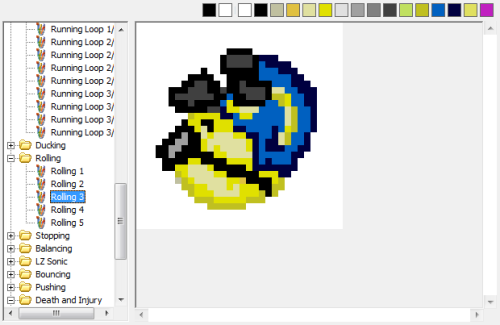
Love the idea of change the old games and i like to see it also on real hardware:
Also Flashed it on my Fake Everdrive:
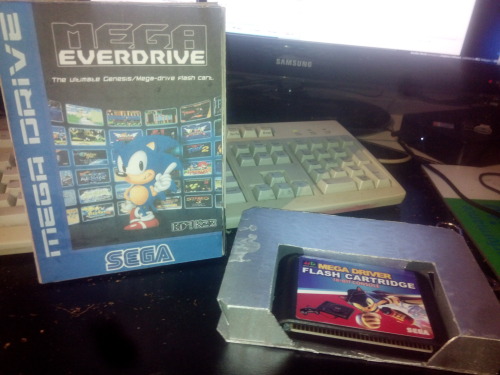
Tried it on my Megadrive and works 🙂
This is the Finale Version:
Compare beta 1 Vs Sonic:
Beta 1:
Its just for play play nothing special.
Things done:
Did some Sprite edting on the Rom file it self.
Did some Pallet editing on the rom file it self.
Did some Hex Editing on the Rom file it self.
Did Some level editing on the rom file it self.
Things i would do different?
Use the dis-assembled file and start from there on.
Recap, I think Sonic has potential to be an Minion,
Change the rings to bananas and add in some mean minions and done.
Would be a Nice Megadrive / Genesis Clone of that Minions running game ‘Minion Rush’ on Smartphones…
Lightscribe is cool but it’s a shame it’s discontinued…..
Cable-management…
Sega Pico Hyperspin Theme demo
New cabinet design for my Dreamcast
Shemue Coca cola mod..
Flashed my first ps3 using a E3 flasher
American Mcgee’s Alice Shoebox diorama.

American Mcgee’s Alice in Wonderland: Peepshow
A American Mcgee’s Alice in Wonderland, themed peepshow made out of a shoebox.
This is still work in progress because I want to add a sort of hologram in the middel of the space, This will show a movie clip using a old phone.