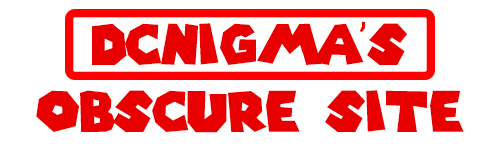The Crazy Taxi 2 Replay Tested.

Ok I tested The replay function on Crazy Taxi 2.
I am recreating the Crazy Taxi 2 website for dreamcast.
And where Replay video’s and data to download.
My Idea for 2019 is upload enable for Replay video sharing in VMU format.
But also if they are uploaded make a video in A Emulator and upload
it to Youtube. 2019
So I tested it on my Dreamcast:
And then I uploaded it to my computer and loaded in the VMU of Redream
(How below.)
But like you can see the video’s are not the same…
So emulation is not done correct under Redream.
The inputs are not played correctly back under redream
resulting in: one Replay winning and one losing….
And breaking the game because it expects a win
Did’t expect this so need to try another Emulator.
How to upload a vmu to your PC using DreamPI and XDP.
Things needed.
– Dreamcast
– DreamPi setup to go.
– XDP webbrowser
– XAMP
Setup your basic website using xamp check if it works (see google for more info)
Download the Needed for VMU upload Template VMU site .
I am also working on a landing page for my Dreamcast so
this is my custom upload page:
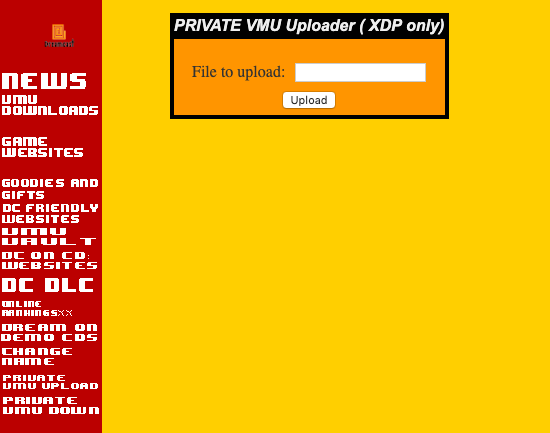
Its a more organised page everything dreamcast related kept close and easy to find.
There are a lot of good pages but they are scattered across the internet.
After its uploaded I can download it in my Private VMU upload section.
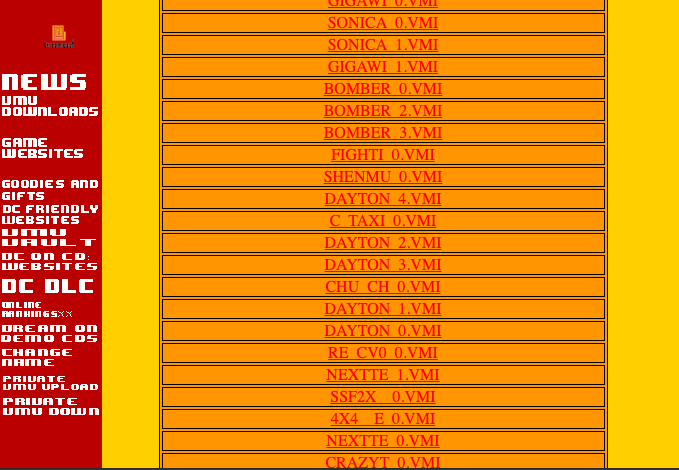
How to import your save in to Redream:
You need VMU Explorer for pc:
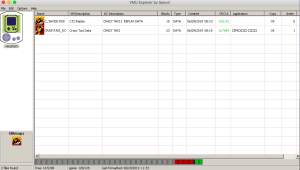
Create a new VMU and import your VMI files you can find in the upload folder of your web server.
ore copy them (VMI and VMS). Save the VMU file as a BIN > VMU0.BIN you can create 4 vmu’s
(VMU0.BIN VMU1.BIN VMU2.BIN VMU3.BIN)
Copy the bin in to the folder of redream and your vmu will load if you boot redream.
Boot ReDream and check the bios > System > Boot to Bios (bios.bin is need)
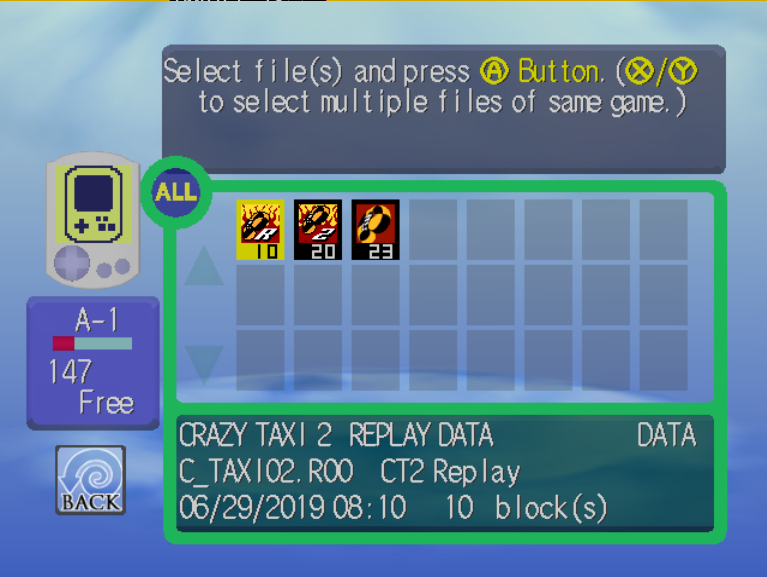
Yeah there is one extra 
If you seen the second video you have seen that haha
Old source: https://github.com/mrneo240/NeoDC-Icondata-Tool/tree/master/vmu
New place: https://github.com/mrneo240/NeoDC-Icondata-Tool